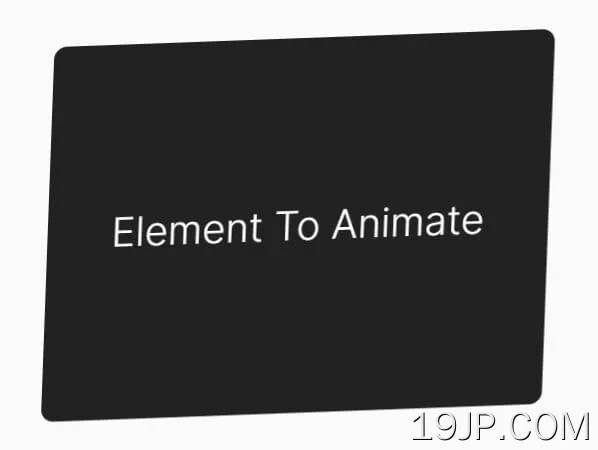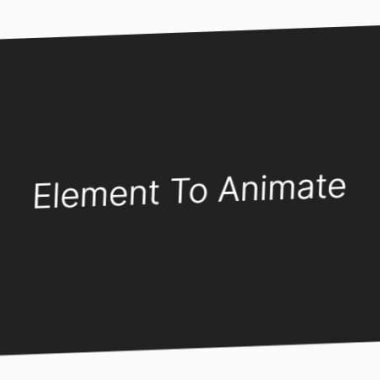
最新资源
简介
Animate.js是一个超轻(小于1kb)的jQuery AOS(滚动动画)插件,当元素出现在视口中时,它会将CSS支持的动画应用于元素。
åè§ï¼
- 10年
å¦ä½ä½¿ç¨å®:
1.在文档中加载必要的jQuery JavaScript库。
<script src="/path/to/cdn/jquery.min.js"></script>
2.检测目标元素的位置并在滚动到视图中时对其应用特定CSS类的功能。
- 目标类别:目标元素的CSS选择器
- 动画类:动画类
- 重置打开滚动:向上滚动时重置插件
$(window).on("load", function() {
function AnimateOnScroll(targetClass, animationClass, resetOnScrollUp) {
targetClass = "." + targetClass;
jQuery(function($) {
$(window).scroll(function() {
var windowBottom = $(this).scrollTop() + $(this).innerHeight();
$(targetClass).each(function() {
/* Check the location of each desired element */
var objectBottom = $(this).offset().top;
if (objectBottom < windowBottom) {
$(this).addClass(animationClass);
} else if (resetOnScrollUp) {
$(this).removeClass(animationClass);
}
});
}).scroll();
});
};
// override the settings here
AnimateOnScroll("box", "rotate-scale-up", true)
});
3.ä¸ä¸ªçå®ä¸ççä¾åã
<div class="box"> Element To Animate </div>
.rotate-scale-up {
-webkit-animation: rotate-scale-up .65s linear both;
animation: rotate-scale-up .65s linear both
}
@-webkit-keyframes rotate-scale-up {
0% {
-webkit-transform: scale(1) rotateZ(0);
transform: scale(1) rotateZ(0)
}
50% {
-webkit-transform: scale(2) rotateZ(180deg);
transform: scale(2) rotateZ(180deg)
}
100% {
-webkit-transform: scale(1) rotateZ(360deg);
transform: scale(1) rotateZ(360deg)
}
}
@keyframes rotate-scale-up {
0% {
-webkit-transform: scale(1) rotateZ(0);
transform: scale(1) rotateZ(0)
}
50% {
-webkit-transform: scale(2) rotateZ(180deg);
transform: scale(2) rotateZ(180deg)
}
100% {
-webkit-transform: scale(1) rotateZ(360deg);
transform: scale(1) rotateZ(360deg)
}
}