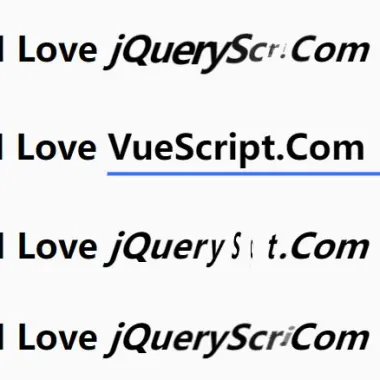
最新资源
简介
一个jQuery插件,通过使用7个CSS3支持的平滑过渡效果在文本之间切换来创建令人印象深刻的标题。
请参阅实际操作:
如何使用它:
1.在页面上包含jQuery库和动画标题插件的文件。
<link rel="stylesheet" href="/path/to/jquery.animatedheadline.css" /> <script src="/path/to/cdn/jquery.min.js"></script> <script src="/path/to/jquery.animatedheadline.min.js"></script>
2.将标题添加到页面中。
- 旋转-1(默认)
- 旋转-2
- 旋转-3
- 规模
- 类型
- 夹子
- 装载杆
<div class="selector" style="display: flex; justify-content: center; text-align: center;">
<h1 class="ah-headline" style="text-align: center;">
<span>I Love </span>
<span class="ah-words-wrapper">
<b class="is-visible">jQueryScript.Net</b>
<b>CSSScript.Com</b>
<b>VueScript.Com</b>
</span>
</h1>
</div>
3.初始化顶部容器上的插件,并指定动画类型:
$(function() {
$('.selector').animatedHeadline({
animationType: 'scale'
});
})
4.配置过渡效果:
$('.selector').animatedHeadline({
animationDelay: 2500,
barAnimationDelay: 3800,
barWaiting: 800,
lettersDelay: 50,
typeLettersDelay: 150,
selectionDuration: 500,
typeAnimationDelay: 1300,
revealDuration: 600,
revealAnimationDelay: 1500
});











