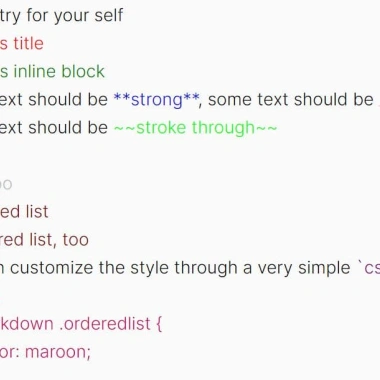
最新资源
简介
Colorfy是一个小型jQuery插件,能够根据特定的Regex模式或Markdown语法自定义文本字段中字符的颜色。
可用于突出显示用户输入,以提高输入字段或文本区域元素的可读性。
参见:
- Colorfy#标签和@可编辑内容中的提及-jQuery自动标签
如何使用它:
1.在页面上包含jQuery库和Colorfy插件。
- <!-- jQuery is required -->
- <script src="/path/to/cdn/jquery.slim.min.js"></script>
- <!-- Colorfy Text Fields Using Regex -->
- <script src="/path/to/jquery.colorfy.js"></script>
- <!-- Colorfy Text Fields Using Markdown -->
- <script src="/path/to/jquery.colorfy.markdown.js"></script>
2.使用Regex为输入字段着色。
- <input id="input" class="input" value="price $9.99"></input>
- $.fn.colorfy.money = {
- "currency": /\$/m,
- "number": /[0-9.]+/m
- };
- $('#input').colorfy("money");
- /* apply custom CSS styles */
- .money .currency {
- color: red;
- }
- .money .number {
- color: green;
- }
3.使用Markdown为文本区域上色。
- <textarea id="area" class="area">
- Please try for your self
- # This is title
- > This is inline block
- Some text should be **strong**, some text should be _italic_
- Some text should be ~~stroke through~~
- - list
- - list, too
- 1. ordered list
- 2. ordered list, too
- You can customize the style through a very simple `css` like this
- ``` css
- .markdown .orderedlist {
- color: maroon;
- }
- .markdown .unorderedlist {
- color: silver;
- }
- ```
- </textarea>
- $('#area').colorfy("markdown");
- .markdown .title {
- color: red;
- }
- .markdown .block {
- color: green;
- }
- .markdown .strong {
- color: blue;
- }
- /* more styles here */










