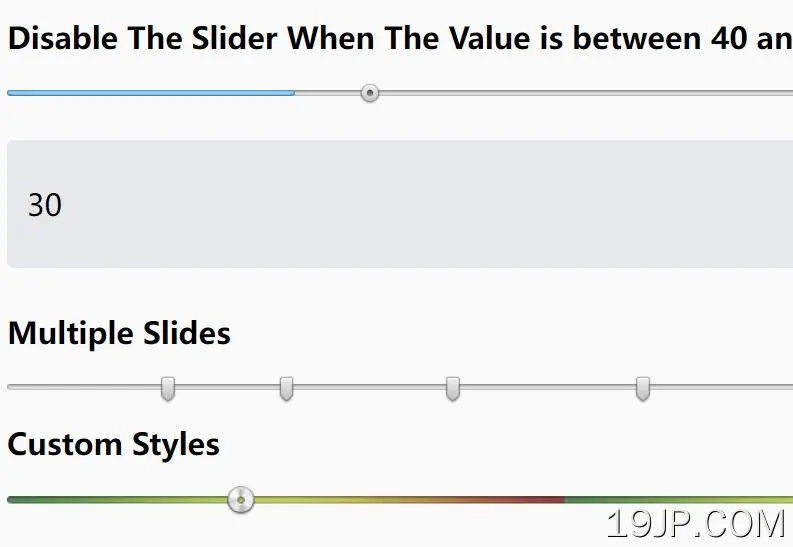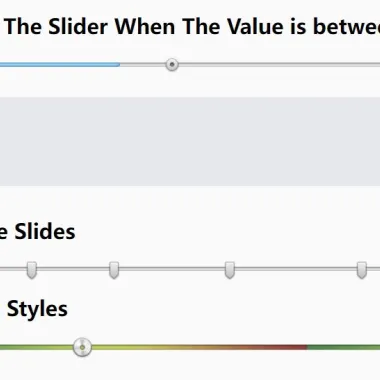
最新资源
简介
范围滑块是表示数量的好方法。它是一个图形控制元素,允许用户从连续范围中选择一个值。它是将一个连续值,如距离或大小,转换为一系列离散值,通常是数字。
它通常用作页面上的输入字段,用户需要从预定义的集合中选择一个或多个解决方案。它非常适合选择持续时间(例如轮班)、选择菜单中的食物、选择交通选项和其他具有预定义数量的东西。
Quinn是一个轻量级的jQuery插件,它提供了一种直接的方法来创建自定义的、支持触摸的渐进增强范围滑块,当JavaScript不可用时,该滑块会优雅地降级为标准范围输入。
滑块控件不仅允许单个值,还允许用户在两个/多个约束之间选择数值。
参见:
- JavaScript中的10个最佳范围滑块插件
如何使用它:
1.在文档中加载Quinn插件和其他所需资源。
- <!-- Required -->
- <script src="/path/to/cdn/jquery.min.js"></script>
- <script src="/path/to/cdn/underscore-min.js"></script>
- <!-- jQuery Quinn Plugin -->
- <link rel="stylesheet" href="quinn.css" />
- <script src="/path/to/jquery.quinn.min.js"></script>
2.初始化插件以生成基本范围滑块。
- <div class="slider"></div>
- $('.slider').quinn({
- // options here
- });
3.或者在现有范围输入上初始化插件。
- <input type="range" value="0" />
- $('input[type=range]').quinn({
- // options here
- });
4.使用改变回调。
- $('.slider').quinn({
- change: function (newValue, slider) {
- console.log(newValue);
- }
- });
5.将您自己的样式应用于滑块。
- .slider {
- height: 5px;
- }
- .slider .bar .left, .slider .bar .main, .slider .bar .right,
- .slider .active-bar .left, .slider .active-bar .main,
- .slider .active-bar .right, .slider .handle {
- background-image: url(bg.png);
- }
- .slider .bar, .slider .bar .left, .slider .bar .main,
- .slider .bar .right, .slider .active-bar .left,
- .slider .active-bar .main, .slider .active-bar .right {
- height: 25px;
- }
- .slider .handle {
- height: 24px;
- width: 24px;
- }
6.可用于自定义范围滑块的选项。
- $('.slider').quinn({
- // minimum value
- min: 0,
- // maximum value
- max: 100,
- // If you wish the slider to be drawn so that it is wider than the
- // range of values which a user may select, supply the values as a
- // two-element array.
- drawTo: null,
- // step size
- step: 1,
- // initial value
- value: null,
- // Snaps the initial value to fit with the given "step" value. For
- // example, given a step of 0.1 and an initial value of 1.05, the
- // value will be changes to fit the step, and rounded to 1.1.
- //
- // Notes:
- //
- // * Even with `strict` disabled, initial values which are outside
- // the given `min` and `max` will still be changed to fit within
- // the permitted range.
- //
- // * The `strict` setting affects the *initial value only*.
- strict: true,
- // Restrics the values which may be chosen to those listed in the
- // `only` array.
- only: null,
- // Disables the slider when initialized so that a user may not change
- // it's value.
- disable: false,
- // By default, Quinn fades the opacity of the slider to 50% when
- // disabled, however this may not work perfectly with older Internet
- // Explorer versions when using transparent PNGs. Setting this to 1.0
- // will tell Quinn not to fade the slider when disabled.
- disabledOpacity: 0.5,
- // If using Quinn on an element which isn't attached to the DOM, the
- // library won't be able to determine it's width; supply it as a
- // number (in pixels).
- width: null,
- // If using Quinn on an element which isn't attached to the DOM, the
- // library won't be able to determine the width of the handle; suppl
- // it as a number (in pixels).
- handleWidth: null,
- // Enables a slightly delay after keyboard events, in case the user
- // presses the key multiple times in quick succession. False disables,
- // otherwise provide a integer indicating how many milliseconds to
- // wait.
- keyFloodWait: false,
- // When using animations (such as clicking on the bar), how long
- // should the duration be? Any jQuery effect duration value is
- // permitted.
- effectSpeed: 'fast',
- // Set to false to disable all animation on the slider.
- effects: true,
- });
7.回调和函数。
- $('.slider').quinn({
- // A callback which is run when changing the slider value. Additional
- // callbacks may be added with Quinn::on('drag').
- //
- // Arguments:
- // number: the altered slider value
- // Quinn: the Quinn instance
- //
- drag: null,
- // Run after the user has finished making a change.
- //
- // Arguments:
- // number: the new slider value
- // Quinn: the Quinn instance
- //
- change: null,
- // Run once after the slider has been constructed.
- //
- // Arguments:
- // number: the current slider value
- // Quinn: the Quinn instance
- //
- setup: null,
- // An optional class which is used to render the Quinn DOM elements
- // and redraw them when the slider value is changed. This should be
- // the class; Quinn will create the instance, passing the wrapper
- // element and the options used when $(...).quinn() is called.
- //
- // Arguments:
- // Quinn: the Quinn instance
- // object: the options passed to $.fn.quinn
- //
- renderer: Quinn.Renderer,
- });
更新日志:
v1.2.2 (2022-05-24)
- 修复默认CSS中的句柄位置。