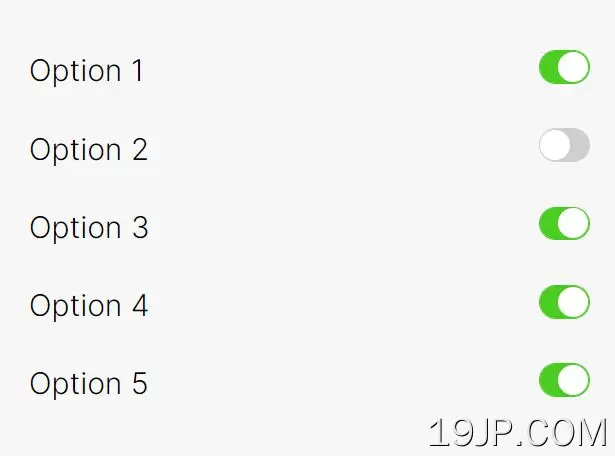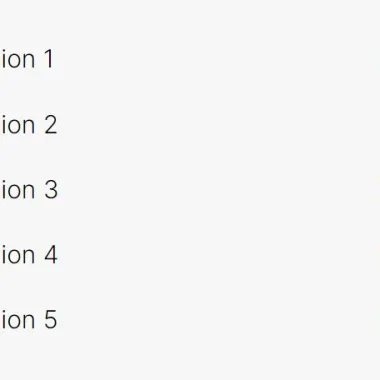
最新资源
简介
switchify是一个简单、轻量级的jQuery插件,它可以通过一个JS调用将常规的复选框输入转换为iOS风格的切换开关。
参见:
- JavaScript和纯CSS中的10个最佳切换开关
- 10个最佳自定义复选框和无线电输入替换
如何使用它:
1.添加对jQuery库和switchify插件文件的引用。
- <!-- jQuery -->
- <script src="/path/to/cdn/jquery.min.js"></script>
- <!-- switchify -->
- <link rel="stylesheet" href="/path/to/src/switchify.css">
- <script src="/path/to/src/switchify.js"></script>
2.在复选框输入上初始化插件并完成。
- <input class="toSwitch" id="option1" type="checkbox" name="option1" checked />
- <input class="toSwitch" id="option2" type="checkbox" name="option2" checked />
- <input class="toSwitch" id="option3" type="checkbox" name="option3" />
- ...
- $(function(){
- $('input[type=checkbox]').switchify();
- });
3.覆盖开关的默认样式。
- label.switchify.switchify-label {
- display: inline-block;
- }
- label.switchify.switchify-label > input.switchified {
- display: none;
- }
- label.switchify.switchify-label > span.switchify-switch {
- display: block;
- background-color: #cecece;
- height: 1em;
- width: 1.6em;
- position: relative;
- border: 1px solid #cecece;
- border-radius: 1em;
- transition: background-color 0.25s, border-color 0.25s;
- }
- label.switchify.switchify-label > span.switchify-switch::after {
- content: "";
- background-color: #fff;
- display: block;
- height: 1em;
- width: 1em;
- position: absolute;
- border-radius: 1em;
- left: 0;
- transition: left 0.25s;
- }
- label.switchify.switchify-label > input.switchified:checked + span.switchify-switch {
- background-color: #4bcc23;
- border-color: #4bcc23;
- }
- label.switchify.switchify-label > input.switchified:checked + span.switchify-switch::after {
- left: calc(100% - 1em);
- }