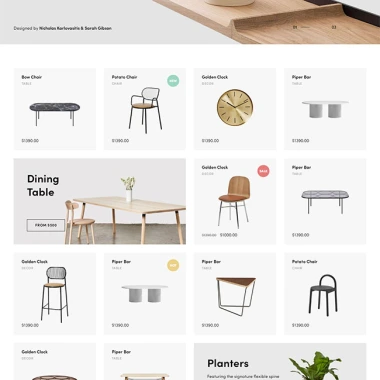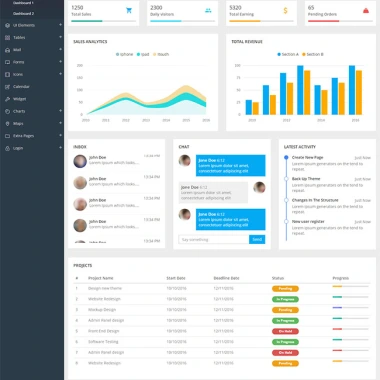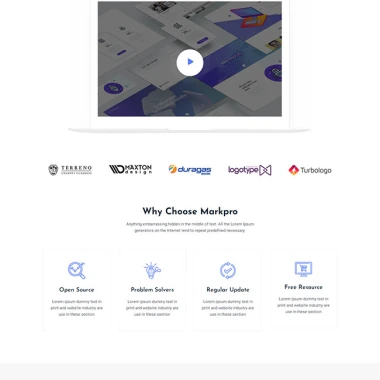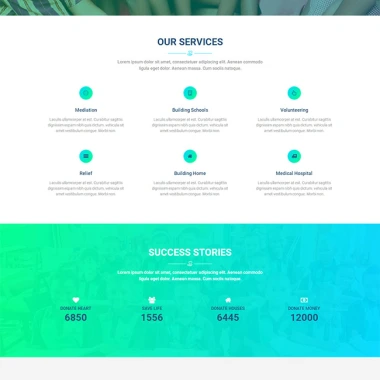最新资源
简介
Raty是一个简单、灵活的JavaScript插件,它可以将任何DIV元素变成一个完全可配置的星级组件,并具有以下高级功能:
特征:
- 分数星形填充。
- 允许将任何图像或图标字体用于星形符号。
- 评级回调。
- 允许无限数量的星星。
- 无分级消息。
- 跨浏览器。
- 大量定制选项和API。
- 兼容jQuery和Vanilla JavaScript(v4.0+)。
参见:
- JavaScript和纯CSS中的10个最佳评级系统
如何使用:
1.要使用此插件,您必须首先在网页中加载Raty插件的文件。
<!-- Vanilla JS Version (V4+) --> <link rel="stylesheet" href="raty.css"> <script src="raty.js"></script> <!-- jQuery Version (V3) --> <link rel="stylesheet" href="jquery.raty.css"> <script src="//code.jquery.com/jquery.min.js"></script> <script src="jquery.raty.js"></script>
2.创建一个容器,用于放置星级评定组件。
<div class="demo"></div>
3.调用插件会将您刚刚创建的DIV容器变成具有默认设置的基本星级组件。
// Vanilla JS Version (V4+)
new Raty(document.querySelector('.demo'), {
// options
});
// jQuery Version (V3)
$('.demo').raty({
// options
});
4.通过覆盖默认选项来自定义星级评定组件,如下所示:
// shows a cancel button to cancel the rating.
cancelButton: false,
// CSS class for cancel button
cancelClass: 'raty-cancel',
// hint of cancel button
cancelHint: 'Cancel this rating!',
// icons for cancel button
cancelOff: 'cancel-off.png',
cancelOn: 'cancel-on.png',
// position of cancel button
cancelPlace: 'left',
// fired on rating click
click: function(score, element, evt) {
var objectInstance = this;
},
// enable half star selection
half: false,
// enable half star
halfShow: true,
// default hints of stars
hints: ['bad', 'poor', 'regular', 'good', 'gorgeous'],
// Object list with position and icon on and off to do a mixed icons.
iconRange: undefined,
iconRangeSame: false,
// fired on mouseout.
mouseout: function(score, element, evt) {
var objectInstance = this;
},
// fired on mouseover
mouseover: function(score, element, evt) {
var objectInstance = this;
},
// hint for no rated elements when it's readOnly.
noRatedMsg: 'Not rated yet!',
// number of stars
number: 5,
// max number of stars
numberMax: 20,
// a global locate where the icon will be looked.
path: undefined,
// enables the selection of a precision score.
precision: false,
// enables readonly mode
readOnly: false,
// included values attributes to do the score round math.
round: { down: .25, full: .6, up: .76 },
// initial rating
score: undefined,
// name of the hidden field that holds the score value.
scoreName: 'score',
// enables just a single star selection.
single: false,
// space between icons
space: true,
// custom icons
starHalf: 'star-half.png',
starOff: 'star-off.png',
starOn: 'star-on.png',
// element used to represent a star.
starType : 'img'
// target container
target: undefined,
// template to interpolate the score in.
targetFormat: '{score}',
// if the last rating value will be keeped after mouseout.
targetKeep : false,
// element selector where the score will be filled, instead of creating a new hidden field (scoreName option).
targetScore: undefined,
// default text setted on target.
targetText: '',
// choose if target will receive hint or 'score' type.
targetType: 'hint',
5.API方法。
// get the curren rating value
$('.demo').raty('score');
// set the value
$('.demo').raty('score', number);
// click on some value
$('.demo').raty('click', number);
// toggle readonly mode
$('.demo').raty('readOnly', boolean);
// cancel the rating
// The last param force the click callback.
$('.demo').raty('cancel', boolean);
// reload the plugin
$('.demo').raty('reload');
// update the options
$('.demo').raty('set', { option: value });
// destroy the plugin
$('.demo').raty('destroy');
// move the mouse to the given score point position.
$('.demo').raty('move', number);
更新日志:
版本4.1.0(2023-01-15)
- jQuery依赖项被删除,因此启动Raty的语法被更改