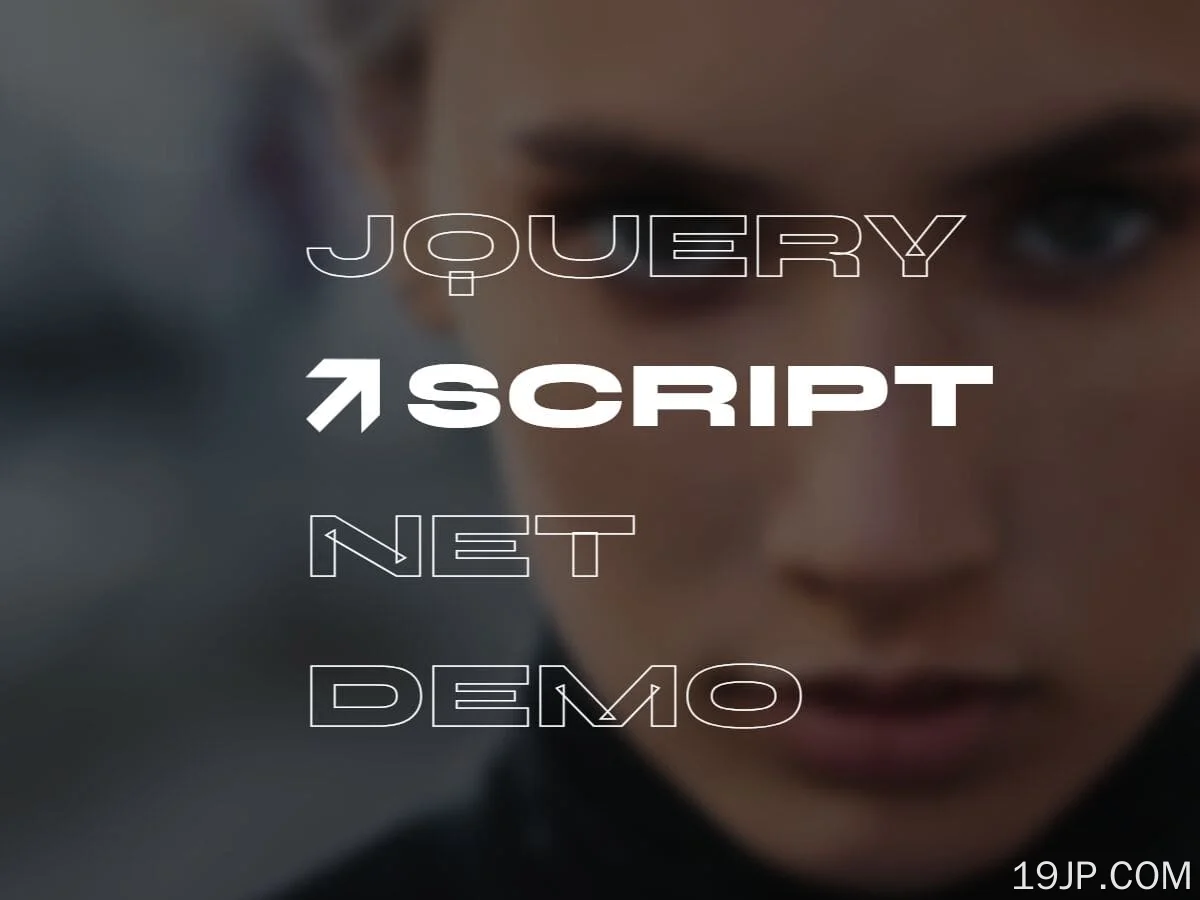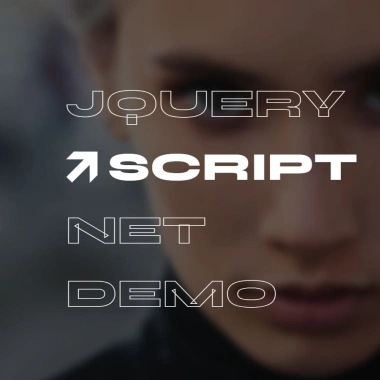
最新资源
简介
用jQuery和CSS/CS3编写的具有自动背景切换功能的现代全屏导航。
当用户将光标悬停在每个菜单项上时,背景图像将平滑过渡到新图像,为用户提供动态和引人入胜的体验
如何使用它:
1.将菜单列表和背景图像添加到页面中。
- <!-- Wrapper -->
- <div class="wrapp">
- <!-- BG Images -->
- <div class="menu-img">
- <img id="1-bg__img" src="1.jpg" alt="1">
- <img id="2-bg__img" src="2.jpg" alt="2">
- <img id="3-bg__img" src="3.jpg" alt="3">
- ...
- </div>
- <!-- Menu Items -->
- <ul class="menu">
- <li class="menu__item" data-id="1">
- <a href="#" class="menu__link">jQuery</a>
- </li>
- <li class="menu__item" data-id="2">
- <a href="#" class="menu__link">Script</a>
- </li>
- <li class="menu__item" data-id="3">
- <a href="#" class="menu__link">Net</a>
- </li>
- ...
- </ul>
- </div>
2.全屏导航所需的CSS样式。可以随意覆盖默认的CSS变量来创建自己的样式。
- :root {
- --pr-color: #fff;
- --second-color: #0a0a0a;
- --cubicbz: cubic-bezier(.9, 0, .1, 1);
- }
- * {
- box-sizing: border-box;
- font-weight: 800;
- margin: 0;
- padding: 0;
- }
- body {
- background: var(--second-color);
- }
- .wrapp {
- position: relative;
- display: flex;
- align-items: center;
- justify-content: center;
- width: 100%;
- height: 100vh;
- overflow: hidden;
- z-index: 1;
- }
- .menu-img {
- position: absolute;
- width: 100%;
- height: 100%;
- top: 0;
- left: 0;
- opacity: .4;
- filter: blur(6px);
- overflow: hidden;
- transform: scale(1.1);
- }
- .menu-img img {
- position: absolute;
- width: 100%;
- height: 100%;
- object-fit: cover;
- top: 0;
- left: 0;
- transition: .8s var(--cubicbz);
- transform: scale(1.2);
- clip-path: polygon(0 0, 0 0, 0 100%, 0 100%);
- }
- .menu-img img.active {
- transform: scale(1);
- clip-path: polygon(0 0, 100% 0, 100% 100%, 0 100%);
- }
- .menu__item {
- position: relative;
- list-style: none;
- }
- .menu__item+.menu__item {
- margin-top: 60px;
- }
- .menu__item::before {
- position: absolute;
- content: '';
- width: 60px;
- height: 60px;
- top: 50%;
- left: 0;
- transform: translate(-80px, -50%) rotate(225deg);
- opacity: 0;
- background: url(../img/arrow.svg);
- background-size: cover;
- background-repeat: no-repeat;
- background-position: center center;
- will-change: transform;
- transition: .8s var(--cubicbz);
- }
- .menu__link {
- position: relative;
- display: block;
- text-transform: uppercase;
- font-size: 75px;
- line-height: .8;
- text-decoration: none;
- color: transparent;
- -webkit-text-stroke: 1px var(--pr-color);
- z-index: 2;
- transition: .8s var(--cubicbz);
- }
- .menu__item:hover .menu__link {
- transform: translateX(80px);
- color: var(--pr-color);
- -webkit-text-stroke: 1px transparent;
- }
- .menu__item:hover::before {
- opacity: 1;
- transform: translate(0%, -50%) rotate(180deg);
- }
3.在文档中插入最新的jQuery库(slim版本)。
- <script src="/path/to/cdn/jquery.slim.min.js"></script>
4.将鼠标悬停在菜单项上时在背景图像之间切换。
- $('.menu__item').on("mouseenter", function () {
- let id = $(this).data('id');
- $('#' + id + '-bg__img').addClass('active');
- });
- $('.menu__item').on("mouseleave", function () {
- $('.menu-img img').removeClass('active');
- });