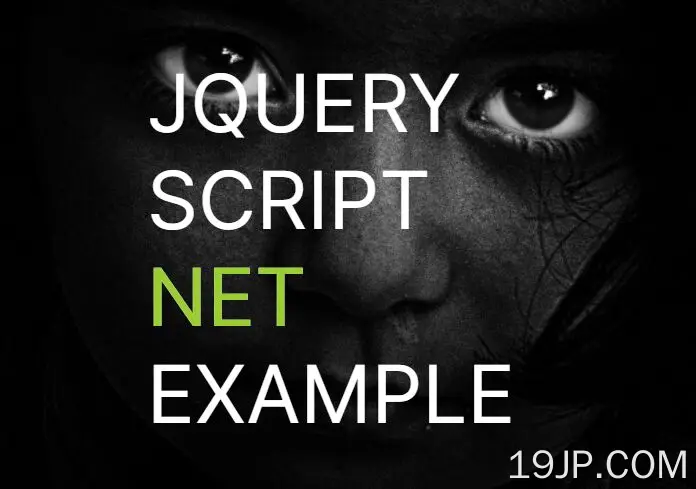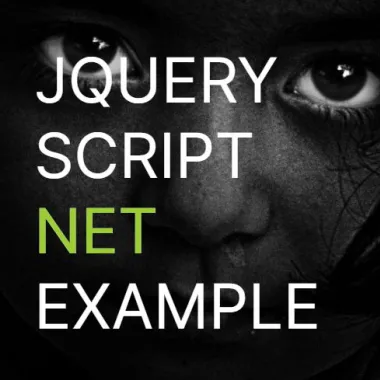
最新资源
简介
一个非常酷的全屏导航,当鼠标悬停在菜单项上时,可以在背景图像之间动态切换。
使用简单的HTML/CSS和一点JavaScript(jQuery)构建。
如何使用它:
1.创建导航列表,并使用数据图像属性:
- <ul class="navi">
- <li data-image="1.jpg">
- <a href="#" data-text="JQUERY">JQUERY</a>
- </li>
- <li data-image="2.jpg">
- <a href="#" data-text="SCRIPT">SCRIPT</a>
- </li>
- <li data-image="3.jpg">
- <a href="#" data-text="NET">NET</a>
- </li>
- </ul>
2.创建一个空容器来容纳背景图像。
- <div class="photo"></div>
3.导航所需的CSS样式。
- .navi {
- position: absolute;
- top: 50%;
- left: 50%;
- transform: translate(-50%, -50%);
- list-style: none;
- margin: 0;
- padding: 0;
- z-index: 100;
- }
- .navi li a {
- font-size: 4em;
- color: #fff;
- position: relative;
- }
- .navi li a:before {
- position: absolute;
- color: yellowgreen;
- top: 0;
- left: 0;
- width: 0;
- overflow: hidden;
- content: attr(data-text);
- transition: 0.6s;
- }
- .navi li a:hover:before {
- width: 100%;
- }
4.将CSS样式应用于背景图像。
- .photo {
- background-color: #ddd;
- position: absolute;
- width: 100%;
- height: 100%;
- top: 0;
- left: 0;
- background: url(initial.jpg);
- background-repeat: no-repeat;
- background-position: center center;
- background-size: cover;
- transition: 0.5s;
- }
5.将鼠标悬停在菜单项上时切换背景图像的主JavaScript(jQuery脚本)。
- $('.navi li').mouseenter(function () {
- var changeImage = $(this).attr('data-image')
- $('.photo').css({
- 'background-image': 'url(' + changeImage + ')'
- })
- })
- $('.navi li').mouseleave(function () {
- $('.photo').css({
- 'background-image': ''
- })
- })