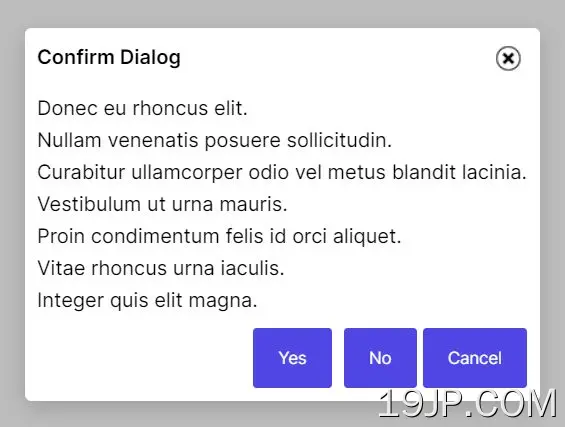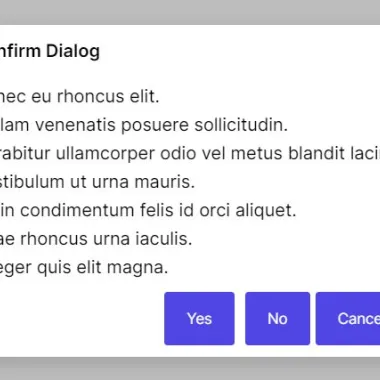
最新资源
简介
voverlay是一个轻量级的模态对话框插件,用于在您的网站上显示简单的警报和确认
专为那些正在寻找强大而优雅的解决方案的开发人员设计,该解决方案可以在弹出模式窗口中显示重要信息,而不会干扰页面的其他功能。
如何使用它:
1.在文档中加载jQuery库和voverlay插件的文件。
- <link href="/path/to/voverlay.css" rel="stylesheet" />
- <script src="/path/to/cdn/jquery.min.js"></script>
- <script src="/path/to/voverlay.js"></script>
2.创建一个基本的警报对话框,并从文档中现有的DOM元素中获取内容。
- <div class="example">
- <p>Modal Content Here</p>
- </div>
- .example1 {
- /* hide the elemnt on page load */
- display: none;
- /* your own styles here */
- }
- $('.example').voverlay('show', {
- title: "Basic Modal"
- });
3.用JavaScript创建一个确认对话框。
- $.voverlay.show({
- title: "Confirm Dialog",
- html: "Are you sure to delete this entry?",
- modalMode: true,
- modalButtonsToShow: ["yes", "no", "cancel"],
- // callbacks
- onModalYes: function () { return true; },
- onModalNo: function () { },
- onModalCancel: function () { },
- });
4.更多定制选项。
- $.voverlay.show({
- // opacity from 0 to 1
- maskOpacity: '0.25',
- // callbacks
- onOpen: function () { },
- onClose: function () { },
- // close the modal by clicking on background overlay
- onMaskClickClose: false,
- // min spacing in px
- minSpacing: 40,
- // additional styles
- style: {},
- // shows close button
- showClose: true,
- // attach the modal to the element
- contextMode: false,
- // customize action buttons here
- modalYesButtonTemplate: function () { return '<input value="Yes" type="button" />'; },
- modalNoButtonTemplate: function () { return '<input value="No" type="button" />'; },
- modalCancelButtonTemplate: function () { return '<input value="Cancel" type="button" />'; },
- // x/y offsets
- clientX: "",
- clientY: "",
- });