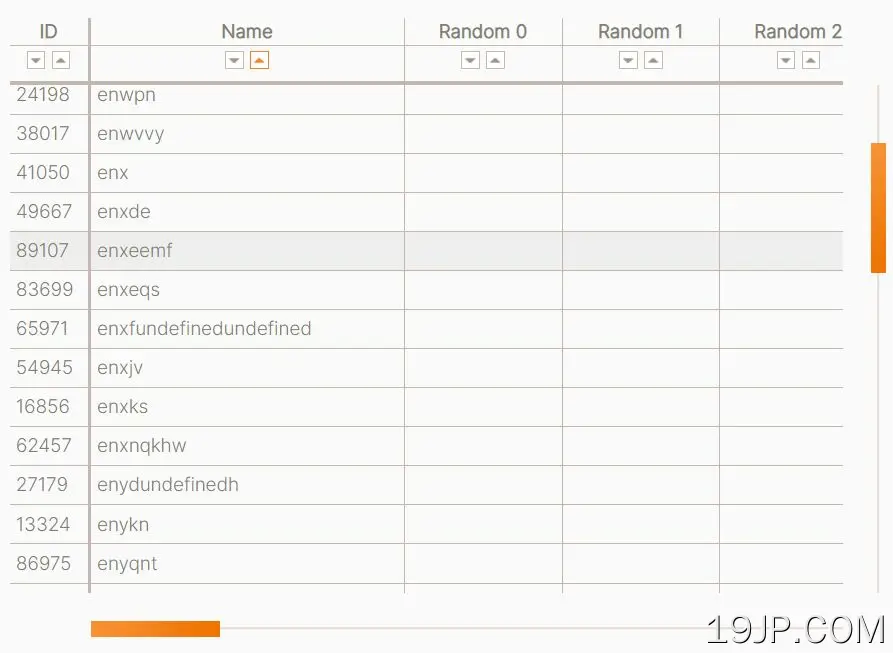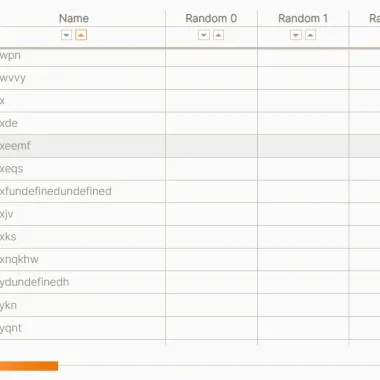
最新资源
简介
轻松处理数千条记录并显示它们。
大型数据集很难处理,尤其是在需要在单个页面上有大量记录的情况下
巨大网格是一个简单的jQuery插件,用于从大量数据中生成一个完全响应、高性能、功能丰富且高度可定制的数据表/网格
它的构建考虑到了性能,同时支持静态和动态数据、排序、滚动和过滤。您可以设置要预加载的视图区域之外的记录数,以提供更好的用户体验。
如何使用它:
1.在文档中加载最新的jQuery库和巨大网格插件的文件。
- <!-- Required Stylesheet For The Data Grid -->
- <link rel="stylesheet" href="/path/to/css/huge-grid.min.css" />
- <!-- jQuery Library -->
- <script src="/path/to/cdn/jquery.slim.min.js"></script>
- <!-- Main JavaScript -->
- <script src="/path/to/js/huge-grid.js"></script>
2.创建一个空的DIV容器来容纳数据网格。
- <div id="grid" style="height: 500px;">
- </div>
3.按如下方式准备表格数据。
- var myHeader = [
- {
- id: "id",
- content: "ID",
- width: 50
- },
- {
- id: "name",
- content: "Name",
- width: 200
- },
- // ...
- ];
- var myData = [
- {
- id: "id",
- content: {
- id: "id",
- name: "name"
- }
- }
- // ...
- ];
4.初始化插件以生成可排序和可滚动的数据网格。
- $("#grid").hugeGrid({
- sortKey: "name",
- header: generateColumns(),
- data: generateData()
- });
5.可用于自定义数据网格的插件选项。
- $("#grid").hugeGrid({
- // unique ID
- id: null,
- // border width between headings and data
- splitterWidth: 2,
- // number of columns to be fixed
- fixedColumns: 0,
- // height of the header
- headRowHeight: 17,
- // height of the filter row
- filterRowHeight: 26,
- markedColumnBackground: '#DDD',
- // column id to sort data by
- sortKey: null,
- // asc or desc
- sortDesc: false,
- // when TRUE the sort row is not rendered.
- noSort: false,
- // when TRUE grid automatically reorders rows when they change.
- autoSort: true,
- // height of the sort row
- sortRowHeight: 20,
- // custom sort markup
- sortMarkup: '<div class="hg-sort-inner"><div class="hg-sort-desc"></div><div class="hg-sort-asc"></div></div>',
- noSortMarkup: '',
- // used only with ajax loading
- dataType: "json",
- // data parameters
- dataParam: null,
- // enable data filter
- filter: null,
- // height of row
- rowHeight: 16,
- // number of rows in one block
- blockSize: 8,
- // number of root level columns / column groups in one horizontal block
- hBlockSize: 16,
- // number of blocks/superblocks in one higher level superblock
- superblockSize: 16,
- // number of levels of blocks / superblocks should be used
- blockLevels: 4,
- // number of blocks are allowed to get loaded at the same time via ajax. value greater than 3 is not recommended.
- maxConcurrentLoads: 3,
- // number of rows that are outside the view area should be preloaded
- preloadRows: 10,
- // // the markup added to the block that is not yet loaded via ajax (left part)
- loadingBlockHeadMarkup: '<div class="hg-block-loading" />',
- // the markup added to the block that is not yet loaded via ajax (right part)
- loadingBlockContMarkup: '<div class="hg-block-loading" />',
- rangeBorderWidth: 1,
- // 'none' (no selection),
- // 'single' (only columns on a single row),
- // 'multiple' (multiple columns and rows).
- selectionMode: 'none',
- // what is the left most allowed selected column id
- selectionMinColumnId: null,
- // what is the right most allowed selected column id
- selectionMaxColumnId: null,
- // custom table footer
- footer: null,
- footerHeight: 19,
- // scolling options
- hScrollPos: 0,
- vScrollPos: 0,
- hScrollHeight: 32,
- vScrollWidth: 32,
- hScrollSpeed: 360,
- vScrollSpeed: 120,
- hScrollMarkup: '<div class="hg-hscroll-tumb" />',
- vScrollMarkup: '<div class="hg-vscroll-tumb" />',
- // touch options
- touchScrollSensitivity: 5,
- touchContextMenuTime: 1,
- dblTapTime: 0.5,
- });
6.回调和函数。
- $("#grid").hugeGrid({
- // function(rowData)
- rowTransformer: null,
- // function(colId, isDesc) // return true if want to cancel sort switching
- onSort: function(colId, isDesc) { return this.onDefaultSort(colId, isDesc); },
- // function(target)
- onMarkChange: null,
- // function(target) Grid will not be reloaded if function returns FALSE.
- onFilterChange: null,
- // function(event, delta, deltaX, deltaY) Must return TRUE to allow default grid scrolling.
- onBeforeWheelScroll: null,
- // function(target)
- onMouseDown: null,
- // function(target)
- onMouseUp: null,
- // function(target)
- onSelectionStart: null,
- // function(target)
- onSelectionChange: null,
- // function(target)
- onSelectionEnd: null,
- // function(target)
- onClick: null,
- // function(target)
- onDblClick: null,
- // function(event, target) Must return FALSE if default grid behaviour should be prevented.
- onTouchStart: null,
- // function(event, target) Must return FALSE if default grid behaviour should be prevented.
- onTouchMove: null,
- // function(event, target) Must return FALSE if default grid behaviour should be prevented.
- onTouchEnd: null,
- // function(event, target)
- onTap: null,
- // function(event, target)
- onDblTap: null,
- // function(event, target) Must return FALSE to prevent further context menu events.
- onTouchContextMenuStart: null,
- // function()
- onTouchContextMenuCancel: null,
- // function(event, target) Must return TRUE to prevent further grid scrolling and tap callbacks if context menu was shown or any action taken.
- onTouchContextMenu: null,
- // function(target)
- onOver: null,
- // function(target)
- onOut: null,
- // function(selection)
- onSelect: null,
- // function(selection)
- onDeselect: null,
- // function(rowIdxFrom, rowIdxTo)
- onLoad: null,
- // function(rowIdxFrom, rowIdxTo)
- onUnload: null,
- // function(hScrollPos, vScrollPos)
- onScroll: null,
- // function(resp)
- onError: null,
- // function(firstRowIdx, $leftBlockDomElement, $rightBlockDomElement)
- onBlockHide: null,
- // function(filteredRows, unfilteredRows)
- onRowCountUpdate: null,
- // function(requestData)
- onBeforeRequestData: null,
- // function(response)
- onRowDataReceived: null,
- // function(rowCount, firstVisibleRowIdx, lastVisibleRowIdx, previousFirstVisibleRowIdx, previousLastVisibleRowIdx)
- onViewUpdate: null,
- // each key is column id and value is callback function(colId, isDesc, rowA, rowB)
- sortFunctions: {
- 'string': function(colId, isDesc, a, b) {
- var v1 = HugeGrid.getSortValue(a, colId, '');
- var v2 = HugeGrid.getSortValue(b, colId, '');
- if(v1 === v2)
- return 0;
- return ((v1 < v2) ? -1 : 1) * (isDesc ? -1 : 1);
- },
- 'numeric': function(colId, isDesc, a, b) {
- var v1 = HugeGrid.getSortValue(a, colId, 0);
- var v2 = HugeGrid.getSortValue(b, colId, 0);
- if( typeof(v1) !== 'number') {
- v1 = parseFloat(v1.replace(/[^0-9.\-]+/g, ''));
- if( isNaN(v1) ) v1 = 0;
- }
- if( typeof(v2) !== 'number') {
- v2 = parseFloat(v2.replace(/[^0-9.\-]+/g, ''));
- if( isNaN(v2) ) v2 = 0;
- }
- if(v1 === v2)
- return 0;
- return ((v1 < v2) ? -1 : 1) * (isDesc ? -1 : 1);
- }
- }
- });