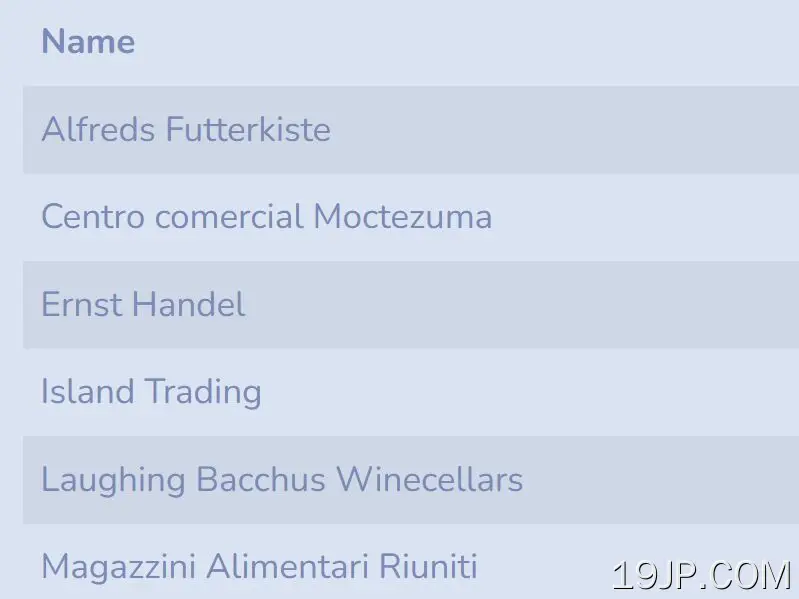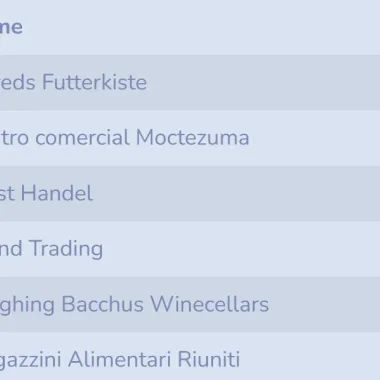
最新资源
简介
Sortberg.js是一个轻量级、快速的jQuery表排序插件,它可以根据数据值自动选择合适的排序方法(按顺序或升序),并支持具有行span/colspan的复杂表。
参见:
- 按列排序表的10个最佳JavaScript插件
如何使用它:
1.下载并加载jquery.sortberg.js查询在jQuery之后。
- <script src="/path/to/cdn/jquery.slim.min.js"></script>
- <script src="/path/to/jquery.sortberg.js"></script>
2.调用函数sortberg公司在HTML表上,插件将完成其余工作。
- <table>
- <thead>
- <tr>
- <th>Company</th>
- <th>Contact</th>
- <th>Country</th>
- </tr>
- </thead>
- <tbody>
- <tr>
- <td>Alfreds Futterkiste</td>
- <td>Maria Anders</td>
- <td>Germany</td>
- </tr>
- <tr>
- <td>Centro comercial Moctezuma</td>
- <td>Francisco Chang</td>
- <td>Mexico</td>
- </tr>
- </tbody>
- </table>
- $(function(){
- $('table').sortberg();
- });
3.它还支持分组数据,如下所示:
- <table>
- <thead>
- <tr>
- <th>Name</th>
- <th>Phone</th>
- </tr>
- </thead>
- <tbody>
- <tr>
- <td>Alice</td>
- <td>+1 234-567-8901</td>
- </tr>
- <tr class="grouped">
- <td colspan="2">Additional Info For Alice</td>
- </tr>
- <tr>
- <td>Bob</td>
- <td>+1 987-654-3210</td>
- </tr>
- <tr class="grouped">
- <td colspan="2">Additional Info For Bob</td>
- </tr>
- </tbody>
- </table>
- $(function(){
- $('table').sortberg({
- // default: 'details'
- groupClass: 'grouped'
- });
- });
4.确定是否忽略区分大小写。默认值:false。
- $(function(){
- $('table').sortberg({
- ignoreCase: true,
- });
- });
5.添加您自己的排序逻辑。
- var myLogic = function(a, b){
- return $(a).data('specialdata') - $(b).data('specialdata');
- };
- $('table').sortberg({
- comparator: myLogic
- });
更新日志:
2022-08-03
- 仅在单击第th个元素时对列进行排序,而不是在单击第h个元素内的子元素时对其进行排序