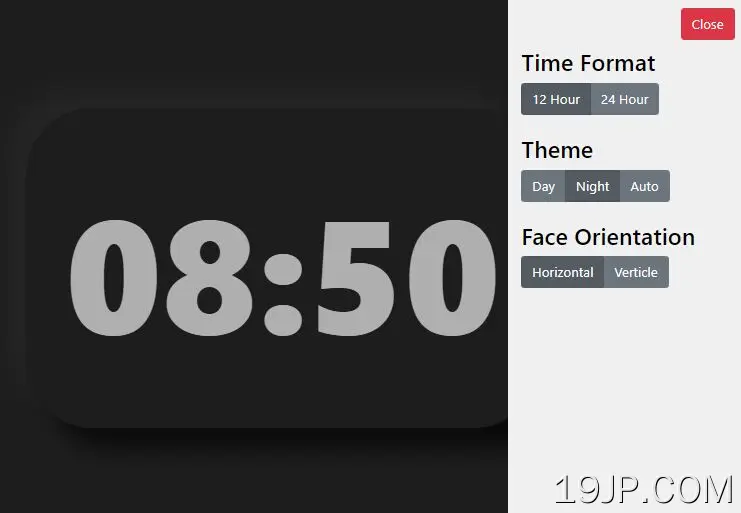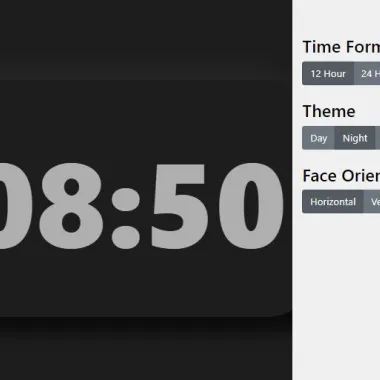
最新资源
简介
您的网站或应用程序需要数字时钟吗?在这篇博客文章中,我们将向您展示如何使用JavaScript创建自定义数字时钟,您可以根据自己的喜好进行配置。
我们将引导您完成代码,让您了解这一切是如何工作的,然后就如何使用新时钟给出一些想法。因此,无论您是在寻找一种快速简便的方法,将数字时钟纳入您的下一个项目,还是只想了解更多关于JavaScript编程的信息,请继续阅读!
如何使用它:
1.为数字时钟创建HTML。
- <section id="clockContainer" class="clockContainer-theme-day">
- <div id="clockTime" class="clockTime-theme-day">N/a</div>
- </section>
2.为时钟控制面板创建HTML,您可以在其中设置时间格式(12小时或24小时)、主题(亮、暗或自动)和面部方向(垂直或水平)。
- <button id="btnAdjustOpen" type="button" class="btn btn-link">
- <span class="glyphicon glyphicon-cog" aria-hidden="true"></span>
- Adjustments
- </button>
- <section id="adjustmentContainer" class="adjustment-theme-day">
- <button id="btnAdjustClose" type="button" class="btn btn-danger" style="float:right;">Close</button>
- <br><br>
- <h3>Time Format</h3>
- <div id="btnGroupTimeFormat" class="btn-group btn-group-toggle" data-toggle="buttons">
- <label class="btn btn-secondary active">
- <input type="radio" name="options" id="option1" autocomplete="off"> 12 Hour
- </label>
- <label class="btn btn-secondary">
- <input type="radio" name="options" id="option2" autocomplete="off"> 24 Hour
- </label>
- </div>
- <br><br>
- <h3>Theme</h3>
- <div id="btnGroupTheme" class="btn-group btn-group-toggle" data-toggle="buttons">
- <label class="btn btn-secondary active">
- <input type="radio" name="options" id="option1" autocomplete="off"> Day
- </label>
- <label class="btn btn-secondary">
- <input type="radio" name="options" id="option2" autocomplete="off"> Night
- </label>
- <label class="btn btn-secondary">
- <input type="radio" name="options" id="option3" autocomplete="off"> Auto
- </label>
- </div>
- <br><br>
- <h3>Face Orientation</h3>
- <div id="btnGroupOrientation" class="btn-group btn-group-toggle" data-toggle="buttons">
- <label class="btn btn-secondary active">
- <input type="radio" name="options" id="option1" autocomplete="off"> Horizontal
- </label>
- <label class="btn btn-secondary">
- <input type="radio" name="options" id="option2" autocomplete="off"> Verticle
- </label>
- </div>
- </section>
3.数字时钟的主要CSS样式。
- #clockContainer {
- width: fit-content;
- margin: 0 auto;
- margin-top: 8.5rem;
- padding: 3rem;
- border-radius: 80px;
- }
- #clockTime {
- font-size: 12rem;
- font-weight: 900;
- font-family: -apple-system, BlinkMacSystemFont, 'Segoe UI', Roboto, Oxygen, Ubuntu, Cantarell, 'Open Sans', 'Helvetica Neue', sans-serif;
- }
- /* The button to open the adjustment container */
- #btnAdjustOpen{
- position: fixed;
- top: 0;
- right: 0;
- margin: 16px;
- }
- /* The adjustment container */
- #adjustmentContainer {
- display: inline-block;
- position: fixed;
- width: 18rem;
- height: 100vh;
- margin-right: -18rem;
- padding: 16px;
- right: 0;
- top: 0;
- color: #fff;
- }
4.白天/晚上主题的CSS样式。
- /* Day theme colors */
- .body-theme-day {
- background-color: rgb(240, 240, 240);
- }
- .clockContainer-theme-day {
- box-shadow: 25px 25px 25px #FFFFFF,
- -25px -25px 25px #dbdbdb;
- }
- .clockTime-theme-day {
- color: #000;
- }
- .adjustment-theme-day {
- background-color: rgb(29, 29, 29);
- box-shadow: 0px -1rem 15px rgb(29, 29, 29);
- }
- /* Night theme colors */
- .body-theme-night {
- background-color: rgb(29, 29, 29);
- }
- .clockContainer-theme-night {
- box-shadow: 25px 25px 25px #0a0a0a,
- -25px -25px 25px #242424;
- }
- .clockTime-theme-night {
- color: rgb(175, 175, 175);
- }
- .adjustment-theme-night {
- background-color: rgb(240, 240, 240);
- }
- .adjustment-theme-night > h3 {
- color: #000;
- }
5.通过将主题CSS类添加到body标记来设置初始主题。
- <body class="body-theme-day">
- ...
- </body>
- <!-- OR -->
- <body class="body-theme-night">
- ...
- </body>
6.在文档中加载必要的jQuery库。
- <script src="/path/to/cdn/jquery.min.js"></script>
7.数字时钟的主要功能。
- // Provides a simple clock with built-in DOM manipulation
- // Set the time of the clock
- function updateClockTick() {
- var $clockComponent = $("#clockTime");
- var mDate = new Date();
- var hour = mDate.getHours();
- var minute = mDate.getMinutes();
- var second = mDate.getSeconds();
- // Adjustments made by script.adjustment.js
- // By default it is military time
- //
- if (currentClockSetting == ADJUSTMENT_CLOCK_USE_12_HOUR) {
- if (hour > 12) {
- hour -= 12;
- }
- }
- // Adjustments made by script.adjustment.js
- // apply a <br> to create a horitonztal or verticle clock face
- if (currentOrientationSetting == ADJUSTMENT_ORIENTATION_HORIZONTAL) {
- // Remove padding by clock when horizontal
- $clockComponent.parent().css("marginTop", "");
- $clockComponent.text(zeroPad(hour) + ":" + zeroPad(minute));
- } else if (currentOrientationSetting == ADJUSTMENT_ORIENTATION_VERTICAL) {
- // Add padding by clock when vertical
- $clockComponent.parent().css("marginTop", "1.5rem");
- $clockComponent.html(zeroPad(hour) + "<br>" + zeroPad(minute));
- }
- }
- // Thanks for the slice idea https://stackoverflow.com/questions/18889548/javascript-change-gethours-to-2-digit
- // Add leading zeros to numbers,
- // returns a string
- function zeroPad(num) {
- return ("0" + num).slice(-2);
- }
8.以下脚本负责根据用户的喜好动态调整页面内容
- // This script is responsible for adjusting the page content dynamically
- // based on what the user prefered
- const ADJUSTMENT_CLOCK_USE_12_HOUR = 0;
- const ADJUSTMENT_CLOCK_USE_24_HOUR = 1;
- var currentClockSetting = 0;
- const THEME_DAY = 0;
- const THEME_NIGHT = 1;
- const THEME_AUTO = 2;
- var currentThemeSetting = 0;
- var watchTheme = window.matchMedia("(prefers-color-scheme: dark)");
- const ADJUSTMENT_ORIENTATION_HORIZONTAL = 0;
- const ADJUSTMENT_ORIENTATION_VERTICAL = 1;
- var currentOrientationSetting = ADJUSTMENT_ORIENTATION_HORIZONTAL;
- // Initiator of this script
- function pageIsReady() {
- // Buttons
- var $btnAdjust = $("#btnAdjustOpen");
- var $btnAdjustClose = $("#btnAdjustClose");
- var $adjustContainer = $("#adjustmentContainer");
- $btnAdjust.click(function() {
- // Show the adjustment pane & hide this button
- $btnAdjust.hide();
- $adjustContainer.animate({
- right: "18rem"
- }, 200, "swing");
- });
- $btnAdjustClose.click(function() {
- // Hide the adjustment pane & show this button
- $btnAdjust.show();
- $adjustContainer.animate({
- right: 0
- }, 200, "swing");
- });
- // Add click listeners to each radio input. And when clicked,
- // update the corresponding option with an int value based
- // on the button index. (Taking a look at the UI will help)
- var $inputGroupTime = $("#btnGroupTimeFormat > label > input");
- // For each option in the radio group
- $inputGroupTime.each(function(index, e) {
- // Add a click listener. Set the
- // adjustment value equal to
- // the index
- // TODO: Kind of makes the CONST variable useless
- // in a sort of way
- var thisElement = $(e);
- $(e).click(function() {
- currentClockSetting = index;
- // Remove the css highlight on any of the elements
- $inputGroupTime.parent().removeClass("active");
- // Highlight this element
- thisElement.parent().addClass("active");
- });
- });
- // Find the radio group
- var $inputGroupTheme = $("#btnGroupTheme > label > input");
- // For each option in the radio group
- $inputGroupTheme.each(function(index, e) {
- // Add a click listener. Set the
- // adjustment value equal to
- // the index
- // TODO: Kind of makes the CONST variable useless
- // in a sort of way
- var thisElement = $(e);
- $(e).click(function() {
- if (currentThemeSetting != index) {
- currentThemeSetting = index;
- // Remove the css highlight on any of the elements
- $inputGroupTheme.parent().removeClass("active");
- // Highlight this element
- thisElement.parent().addClass("active");
- // Updates the UI to a dark or light theme
- themeOptions(index);
- }
- });
- });
- // Find the radio group
- var $inputGroupOrientation = $("#btnGroupOrientation > label > input");
- // For each option in the radio group
- $inputGroupOrientation.each(function(index, e) {
- // Add a click listener. Set the
- // adjustment value equal to
- // the index
- // TODO: Kind of makes the CONST variable useless
- // in a sort of way
- var thisElement = $(e);
- $(e).click(function() {
- currentOrientationSetting = index;
- // Remove the css highlight on any of the elements
- $inputGroupOrientation.parent().removeClass("active");
- // Highlight this element
- thisElement.parent().addClass("active");
- });
- });
- }
- function themeOptions(selectedIndex){
- if (selectedIndex == THEME_DAY) {
- watchTheme.removeEventListener("change", windowThemeChanged);
- applyTheme("day");
- } else if (selectedIndex == THEME_NIGHT) {
- watchTheme.removeEventListener("change", windowThemeChanged);
- applyTheme("night");
- } else if (selectedIndex == THEME_AUTO) {
- // Register an event listener.
- // Call an event when the host system's theme changes
- windowThemeChanged(watchTheme);
- watchTheme.addEventListener("change", windowThemeChanged);
- }
- }
- // Called when the host system theme is changed
- function windowThemeChanged(e){
- const newTheme = e.matches ? "dark" : "light";
- if (newTheme == "dark") {
- applyTheme("night");
- } else if (newTheme == "light") {
- applyTheme("day");
- }
- }
- // Applies a "day" or "night" theme to the website
- // based on the input string
- function applyTheme(themeString){
- // Grab all the elements that require changing
- // remove the classes and then add the classes with the specified
- // "day" or "night" string
- $("body").removeClass().addClass("body-theme-" + themeString);
- $("#clockContainer").removeClass().addClass("clockContainer-theme-" + themeString);
- $("#clockTime").removeClass().addClass("clockTime-theme-" + themeString);
- $("#adjustmentContainer").removeClass().addClass("adjustment-theme-" + themeString);
- }
9.启用数字时钟。
- $(document).ready(function() {
- // Once this script is loaded, call the other clock
- // script that the DOM can be manipulated
- pageIsReady();
- // Create a repeatable ticker object which calls upon
- // other objects
- var interval = setInterval(function() {
- // Call tick function
- updateClockTick();
- }, 1000);
- });