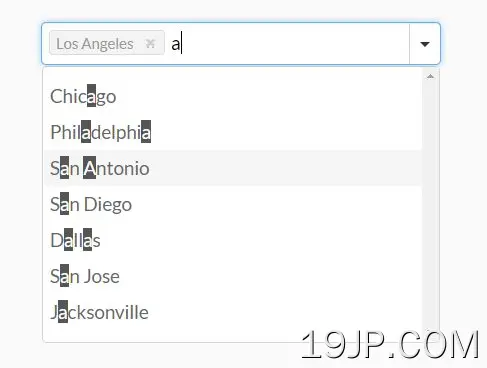最新资源
简介
MagicSuggest是一个易于使用的jQuery插件,用于创建一个组合列表,使您能够从下拉列表中选择多个项目(例如标签、令牌、电子邮件地址等),并支持打字和自动完成。
更多功能:
- 响应式设计。
- 与Bootstrap 3和Bootstrap 4框架兼容。
- 通过AJAX动态加载数据。
- 自定义查询参数。
- 数据排序和过滤。
- 复杂的模板。
- 大量配置选项。
基本用法:
1.在网页的头部加载jQueryMagicSugest插件的CSS和Bootstrap的样式表。
<link rel="stylesheet" href="/path/to/cdn/bootstrap.min.css" /> <link href="magicsuggest.css" rel="stylesheet" />
2.创建一个空容器,您想在其中生成组合列表。
<div id="example" class="form-control"></div>
3.在文档末尾加载jQuery JavaScript库和jQuery MagicSuguest插件的JavaScript。
<script src="/path/to/cdn/jquery.min.js"></script> <script src="magicsuggest.js"></script>
4.准备用于填充组合框的JSON数据。这里有3个选项:
- 无数据源(默认):如果留空,组合框将不会显示任何内容。如果allowFreeEntries被*设置为true(默认值),它仍然可以让用户输入多个条目。
- 静态来源:您可以传递一个JSON对象数组、一个字符串数组,甚至一个CSV字符串作为数据源。例如数据:[*{id:0,name:“Paris”},{id:1,name:”New York“}]。您还可以传递任何带有results属性的json对象,该属性包含json数组。
- 网址:您可以传递url,组件将从中获取JSON数据。数据将使用POST ajax请求获取,该请求将*包括输入的文本作为“query”参数
- 功能:您可以传递一个返回JSON对象数组的函数(例如:〔{id:…,name:…},{…}〕)。该函数可以返回JSON数据,也可以使用第一个参数作为函数来处理数据。函数成功只需要一个(回调函数或返回值)。
var myData = ['New York','Los Angeles','Chicago', ...]
5.初始化jQuery MagicSuggest插件,并用您自己的数据填充组合列表。
$(function() {
var instance = $('#example').magicSuggest({
data: myData
});
});
6.使用自定义模板提供作用
$(function() {
var instance = $('#example').magicSuggest({
data: myData,
renderer: function(data){
return '<div style="padding: 5px; overflow:hidden;">' +
'<div style="float: left;"><img src="' + data.picture + '" /></div>' +
'<div style="float: left; margin-left: 5px">' +
'<div style="font-weight: bold; color: #333; font-size: 10px; line-height: 11px">' + data.name + '</div>' +
'<div style="color: #999; font-size: 9px">' + data.email + '</div>' +
'</div>' +
'</div><div style="clear:both;"></div>'; // make sure we have closed our dom stuff
}
});
});
7.所有默认配置选项、功能和回调。
/********** CONFIGURATION PROPERTIES ************/
/**
* Restricts or allows the user to validate typed entries.
* Defaults to true.
*/
allowFreeEntries: true,
/**
* Restricts or allows the user to add the same entry more than once
* Defaults to false.
*/
allowDuplicates: false,
/**
* Additional config object passed to each $.ajax call
*/
ajaxConfig: {},
/**
* If a single suggestion comes out, it is preselected.
*/
autoSelect: true,
/**
* Auto select the first matching item with multiple items shown
*/
selectFirst: false,
/**
* Allow customization of query parameter
*/
queryParam: 'query',
/**
* A function triggered just before the ajax request is sent, similar to jQuery
*/
beforeSend: function(){ },
/**
* A custom CSS class to apply to the field's underlying element.
*/
cls: '',
/**
* JSON Data source used to populate the combo box. 3 options are available here:
* No Data Source (default)
* When left null, the combo box will not suggest anything. It can still enable the user to enter
* multiple entries if allowFreeEntries is * set to true (default).
* Static Source
* You can pass an array of JSON objects, an array of strings or even a single CSV string as the
* data source.For ex. data: [* {id:0,name:"Paris"}, {id: 1, name: "New York"}]
* You can also pass any json object with the results property containing the json array.
* Url
* You can pass the url from which the component will fetch its JSON data.Data will be fetched
* using a POST ajax request that will * include the entered text as 'query' parameter. The results
* fetched from the server can be:
* - an array of JSON objects (ex: [{id:...,name:...},{...}])
* - a string containing an array of JSON objects ready to be parsed (ex: "[{id:...,name:...},{...}]")
* - a JSON object whose data will be contained in the results property
* (ex: {results: [{id:...,name:...},{...}]
* Function
* You can pass a function which returns an array of JSON objects (ex: [{id:...,name:...},{...}])
* The function can return the JSON data or it can use the first argument as function to handle the data.
* Only one (callback function or return value) is needed for the function to succeed.
* See the following example:
* function (response) { var myjson = [{name: 'test', id: 1}]; response(myjson); return myjson; }
*/
data: null,
/**
* Additional parameters to the ajax call
*/
dataUrlParams: {},
/**
* Start the component in a disabled state.
*/
disabled: false,
/**
* Name of JSON object property that defines the disabled behaviour
*/
disabledField: null,
/**
* Name of JSON object property displayed in the combo list
*/
displayField: 'name',
/**
* Set to false if you only want mouse interaction. In that case the combo will
* automatically expand on focus.
*/
editable: true,
/**
* Set starting state for combo.
*/
expanded: false,
/**
* Automatically expands combo on focus.
*/
expandOnFocus: false,
/**
* JSON property by which the list should be grouped
*/
groupBy: null,
/**
* Set to true to hide the trigger on the right
*/
hideTrigger: false,
/**
* Set to true to highlight search input within displayed suggestions
*/
highlight: true,
/**
* A custom ID for this component
*/
id: null,
/**
* A class that is added to the info message appearing on the top-right part of the component
*/
infoMsgCls: '',
/**
* Additional parameters passed out to the INPUT tag. Enables usage of AngularJS's custom tags for ex.
*/
inputCfg: {},
/**
* The class that is applied to show that the field is invalid
*/
invalidCls: 'ms-inv',
/**
* Set to true to filter data results according to case. Useless if the data is fetched remotely
*/
matchCase: false,
/**
* Once expanded, the combo's height will take as much room as the # of available results.
* In case there are too many results displayed, this will fix the drop down height.
*/
maxDropHeight: 290,
/**
* Defines how long the user free entry can be. Set to null for no limit.
*/
maxEntryLength: null,
/**
* A function that defines the helper text when the max entry length has been surpassed.
*/
maxEntryRenderer: function(v) {
return 'Please reduce your entry by ' + v + ' character' + (v > 1 ? 's':'');
},
/**
* The maximum number of results displayed in the combo drop down at once.
*/
maxSuggestions: null,
/**
* The maximum number of items the user can select if multiple selection is allowed.
* Set to null to remove the limit.
*/
maxSelection: 10,
/**
* A function that defines the helper text when the max selection amount has been reached. The function has a single
* parameter which is the number of selected elements.
*/
maxSelectionRenderer: function(v) {
return 'You cannot choose more than ' + v + ' item' + (v > 1 ? 's':'');
},
/**
* The method used by the ajax request.
*/
method: 'POST',
/**
* The minimum number of characters the user must type before the combo expands and offers suggestions.
*/
minChars: 0,
/**
* A function that defines the helper text when not enough letters are set. The function has a single
* parameter which is the difference between the required amount of letters and the current one.
*/
minCharsRenderer: function(v) {
return 'Please type ' + v + ' more character' + (v > 1 ? 's':'');
},
/**
* Whether or not sorting / filtering should be done remotely or locally.
* Use either 'local' or 'remote'
*/
mode: 'local',
/**
* The name used as a form element.
*/
name: null,
/**
* The text displayed when there are no suggestions.
*/
noSuggestionText: 'No suggestions',
/**
* The default placeholder text when nothing has been entered
*/
placeholder: 'Type or click here',
/**
* A function used to define how the items will be presented in the combo
*/
renderer: null,
/**
* Whether or not this field should be required
*/
required: false,
/**
* Set to true to render selection as a delimited string
*/
resultAsString: false,
/**
* Text delimiter to use in a delimited string.
*/
resultAsStringDelimiter: ',',
/**
* Name of JSON object property that represents the list of suggested objects
*/
resultsField: 'results',
/**
* A custom CSS class to add to a selected item
*/
selectionCls: '',
/**
* An optional element replacement in which the selection is rendered
*/
selectionContainer: null,
/**
* Where the selected items will be displayed. Only 'right', 'bottom' and 'inner' are valid values
*/
selectionPosition: 'inner',
/**
* A function used to define how the items will be presented in the tag list
*/
selectionRenderer: null,
/**
* Set to true to stack the selectioned items when positioned on the bottom
* Requires the selectionPosition to be set to 'bottom'
*/
selectionStacked: false,
/**
* Direction used for sorting. Only 'asc' and 'desc' are valid values
*/
sortDir: 'asc',
/**
* name of JSON object property for local result sorting.
* Leave null if you do not wish the results to be ordered or if they are already ordered remotely.
*/
sortOrder: null,
/**
* If set to true, suggestions will have to start by user input (and not simply contain it as a substring)
*/
strictSuggest: false,
/**
* Custom style added to the component container.
*/
style: '',
/**
* If set to true, the combo will expand / collapse when clicked upon
*/
toggleOnClick: false,
/**
* Amount (in ms) between keyboard registers.
*/
typeDelay: 400,
/**
* If set to true, tab won't blur the component but will be registered as the ENTER key
*/
useTabKey: false,
/**
* If set to true, using comma will validate the user's choice
*/
useCommaKey: true,
/**
* Determines whether or not the results will be displayed with a zebra table style
*/
useZebraStyle: false,
/**
* initial value for the field
*/
value: null,
/**
* name of JSON object property that represents its underlying value
*/
valueField: 'id',
/**
* regular expression to validate the values against
*/
vregex: null,
/**
* type to validate against
*/
vtype: null
8.API方法。
var instance = $('#example').magicSuggest({
// options here
});
// adds items to the selection
instance.addToSelection([object] objs, [boolean] silent)
// clears the selection
instance.clear([boolean] silent)
// collapses the combo list
instance.collapse([boolean] silent)
// disables the combo list
instance.disable()
// removes what the user was typing
instance.empty()
// enables the compolist
instance.enable()
// expands the component
instance.expand()
// returns the combo suggestions
instance.getData()
// returns the status of the component
instance.isDisabled()
// checks if the selection is valid
instance.isValid()
// returns the list of extra URL paramaters set for AJAX requests
instance.getDataUrlParams()
// returns the name used for HTML form submission
instance.getName()
// returns an array of selected JSON objects
instance.getSelection()
// returns the current text being entered by the user
instance.getRawValue()
// returns an array containing only the selected JSON values
instance.getValue()
// removes items from the selection
instance.removeFromSelection([object] objs, [boolean] silent)
// sets the objects listed in the combo
instance.setData([array] cbItems)
// sets the name to be used for form submission
instance.setName([string] name)
// sets the selection with a given array of objects
instance.setSelection(object[])
// sets the selection according to given values
instance.setValue([array] ids)
// sets extra parameters for AJAX requests
instance.setDataUrlParams([object] params)
9.事件。
var instance = $('#example').magicSuggest({
// options here
});
instance.on( "beforeload", function(e, this) {
// fired before the AJAX request is performed
});
instance.on( "blur", function(e, this) {
// fired when the component looses focus
});
instance.on( "collapse", function(e, this) {
// fired when the combo is collapsed
});
instance.on( "expand", function(e, this) {
// fired when the combo is expanded
});
instance.on( "focus", function(e, this) {
// fired when the combo gains focus
});
instance.on( "keydown", function(e, this, keyevent) {
// fired when the user presses a key
});
instance.on( "keyup", function(e, this, keyevent) {
// fired when the user releases a key
});
instance.on( "load", function(e, this, records[]) {
// fired when the AJAX request has been performed
});
instance.on( "selectionchange", function(e, this, records[]) {
// fired when the user has changed the selection
});
instance.on( "triggerclick", function(e, this) {
// fired when the user has changed the selection
});
更新日志:
v2.1.6版本(2022-04-01)
- 不清除为SHIFT触发关键帧设置事件的时间
- 已修复:在输入时禁用任意HTML和SCRIPT执行。
- 处理attr(“class”)未定义的情况
v2.1.5版本(2020-10-31)
- 前置关闭按钮,而不是附加它。
- 使用当前主代码更新了magicsuggest-min.js
- 动态更新最大选择大小
2020-10-30
- 已更新精简版
2020-10-15
- 添加了一个功能,可以动态更新最大选择大小。它通过将列表向下截断到新的大小来处理比所选内容小的新大小。
2020-10-08
- 准备关闭按钮而不是附加它