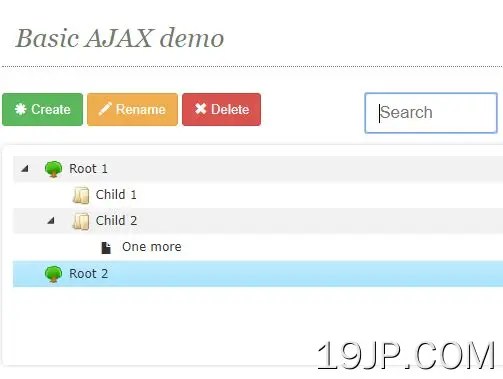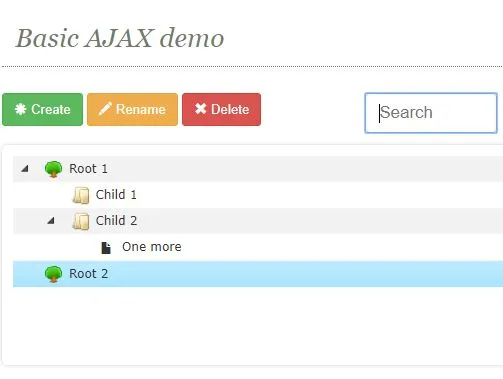
最新资源
简介
jsTree是一个强大的jQuery插件,用于生成动态交互式树视图(例如文件夹树),支持内联编辑、拖放、复选框、键盘导航等。
更多功能:
- 支持HTML和JSON数据。
- AJAX已启用。
- 自定义节点图标。
- 懒加载。
- 回调函数。
- 可搜索和可过滤。
参见:
- 10个最佳树状视图插件
基本用法:
1.安装和下载。
# NPM $ npm install jstree --save
2.在文档中导入您选择的主题CSS。
<link rel="stylesheet" href="themes/default/style.min.css"> <link rel="stylesheet" href="themes/default-dark/style.min.css">
3.将jQuery库和jsTree插件的脚本导入到文档中。
<script src="https://code.jquery.com/jquery-1.12.4.min.js"
integrity="sha384-nvAa0+6Qg9clwYCGGPpDQLVpLNn0fRaROjHqs13t4Ggj3Ez50XnGQqc/r8MhnRDZ"
crossorigin="anonymous"></script>
<script src="jstree.min.js"></script>
4.从HTML数据生成一个树结构。
<div id="html" class="demo">
<ul>
<li data-jstree='{ "opened" : true }'>Root node
<ul>
<li data-jstree='{ "selected" : true }'>Child node 1</li>
<li>Child node 2</li>
</ul>
</li>
</ul>
</div>
$('#html').jstree();
5.从内联数据生成树结构。
<div id="data" class="demo"></div>
$('#data').jstree({
'core' : {
'data' : [
{ "text" : "Root node", "children" : [
{ "text" : "Child node 1" },
{ "text" : "Child node 2" }
]}
]
}
});
6.通过AJAX从外部JSON文件生成树结构。
<div id="ajax" class="demo"></div>
$('#ajax').jstree({
'core' : {
'data' : {
"url" : "./root.json",
"dataType" : "json" // needed only if you do not supply JSON headers
}
}
});
7.所有默认配置选项和回调功能。
/**
* data configuration
*
* If left as `false` the HTML inside the jstree container element is used to populate the tree (that should be an unordered list with list items).
*
* You can also pass in a HTML string or a JSON array here.
*
* It is possible to pass in a standard jQuery-like AJAX config and jstree will automatically determine if the response is JSON or HTML and use that to populate the tree.
* In addition to the standard jQuery ajax options here you can suppy functions for `data` and `url`, the functions will be run in the current instance's scope and a param will be passed indicating which node is being loaded, the return value of those functions will be used.
*
* The last option is to specify a function, that function will receive the node being loaded as argument and a second param which is a function which should be called with the result.
*
* __Examples__
*
* // AJAX
* $('#tree').jstree({
* 'core' : {
* 'data' : {
* 'url' : '/get/children/',
* 'data' : function (node) {
* return { 'id' : node.id };
* }
* }
* });
*
* // direct data
* $('#tree').jstree({
* 'core' : {
* 'data' : [
* 'Simple root node',
* {
* 'id' : 'node_2',
* 'text' : 'Root node with options',
* 'state' : { 'opened' : true, 'selected' : true },
* 'children' : [ { 'text' : 'Child 1' }, 'Child 2']
* }
* ]
* }
* });
*
* // function
* $('#tree').jstree({
* 'core' : {
* 'data' : function (obj, callback) {
* callback.call(this, ['Root 1', 'Root 2']);
* }
* });
*
* @name $.jstree.defaults.core.data
*/
data : false,
/**
* configure the various strings used throughout the tree
*
* You can use an object where the key is the string you need to replace and the value is your replacement.
* Another option is to specify a function which will be called with an argument of the needed string and should return the replacement.
* If left as `false` no replacement is made.
*
* __Examples__
*
* $('#tree').jstree({
* 'core' : {
* 'strings' : {
* 'Loading ...' : 'Please wait ...'
* }
* }
* });
*
* @name $.jstree.defaults.core.strings
*/
strings : false,
/**
* determines what happens when a user tries to modify the structure of the tree
* If left as `false` all operations like create, rename, delete, move or copy are prevented.
* You can set this to `true` to allow all interactions or use a function to have better control.
*
* __Examples__
*
* $('#tree').jstree({
* 'core' : {
* 'check_callback' : function (operation, node, node_parent, node_position, more) {
* // operation can be 'create_node', 'rename_node', 'delete_node', 'move_node', 'copy_node' or 'edit'
* // in case of 'rename_node' node_position is filled with the new node name
* return operation === 'rename_node' ? true : false;
* }
* }
* });
*
* @name $.jstree.defaults.core.check_callback
*/
check_callback : false,
/**
* a callback called with a single object parameter in the instance's scope when something goes wrong (operation prevented, ajax failed, etc)
* @name $.jstree.defaults.core.error
*/
error : $.noop,
/**
* the open / close animation duration in milliseconds - set this to `false` to disable the animation (default is `200`)
* @name $.jstree.defaults.core.animation
*/
animation : 200,
/**
* a boolean indicating if multiple nodes can be selected
* @name $.jstree.defaults.core.multiple
*/
multiple : true,
/**
* theme configuration object
* @name $.jstree.defaults.core.themes
*/
themes : {
/**
* the name of the theme to use (if left as `false` the default theme is used)
* @name $.jstree.defaults.core.themes.name
*/
name : false,
/**
* the URL of the theme's CSS file, leave this as `false` if you have manually included the theme CSS (recommended). You can set this to `true` too which will try to autoload the theme.
* @name $.jstree.defaults.core.themes.url
*/
url : false,
/**
* the location of all jstree themes - only used if `url` is set to `true`
* @name $.jstree.defaults.core.themes.dir
*/
dir : false,
/**
* a boolean indicating if connecting dots are shown
* @name $.jstree.defaults.core.themes.dots
*/
dots : true,
/**
* a boolean indicating if node icons are shown
* @name $.jstree.defaults.core.themes.icons
*/
icons : true,
/**
* a boolean indicating if node ellipsis should be shown - this only works with a fixed with on the container
* @name $.jstree.defaults.core.themes.ellipsis
*/
ellipsis : false,
/**
* a boolean indicating if the tree background is striped
* @name $.jstree.defaults.core.themes.stripes
*/
stripes : false,
/**
* a string (or boolean `false`) specifying the theme variant to use (if the theme supports variants)
* @name $.jstree.defaults.core.themes.variant
*/
variant : false,
/**
* a boolean specifying if a reponsive version of the theme should kick in on smaller screens (if the theme supports it). Defaults to `false`.
* @name $.jstree.defaults.core.themes.responsive
*/
responsive : false
},
/**
* if left as `true` all parents of all selected nodes will be opened once the tree loads (so that all selected nodes are visible to the user)
* @name $.jstree.defaults.core.expand_selected_onload
*/
expand_selected_onload : true,
/**
* if left as `true` web workers will be used to parse incoming JSON data where possible, so that the UI will not be blocked by large requests. Workers are however about 30% slower. Defaults to `true`
* @name $.jstree.defaults.core.worker
*/
worker : true,
/**
* Force node text to plain text (and escape HTML). Defaults to `false`
* @name $.jstree.defaults.core.force_text
*/
force_text : false,
/**
* Should the node be toggled if the text is double clicked. Defaults to `true`
* @name $.jstree.defaults.core.dblclick_toggle
*/
dblclick_toggle : true,
/**
* Should the loaded nodes be part of the state. Defaults to `false`
* @name $.jstree.defaults.core.loaded_state
*/
loaded_state : false,
/**
* Should the last active node be focused when the tree container is blurred and the focused again. This helps working with screen readers. Defaults to `true`
* @name $.jstree.defaults.core.restore_focus
*/
restore_focus : true,
/**
* Default keyboard shortcuts (an object where each key is the button name or combo - like 'enter', 'ctrl-space', 'p', etc and the value is the function to execute in the instance's scope)
* @name $.jstree.defaults.core.keyboard
*/
keyboard : {
'ctrl-space': function (e) {
// aria defines space only with Ctrl
e.type = "click";
$(e.currentTarget).trigger(e);
},
'enter': function (e) {
// enter
e.type = "click";
$(e.currentTarget).trigger(e);
},
'left': function (e) {
// left
e.preventDefault();
if(this.is_open(e.currentTarget)) {
this.close_node(e.currentTarget);
}
else {
var o = this.get_parent(e.currentTarget);
if(o && o.id !== $.jstree.root) { this.get_node(o, true).children('.jstree-anchor').focus(); }
}
},
'up': function (e) {
// up
e.preventDefault();
var o = this.get_prev_dom(e.currentTarget);
if(o && o.length) { o.children('.jstree-anchor').focus(); }
},
'right': function (e) {
// right
e.preventDefault();
if(this.is_closed(e.currentTarget)) {
this.open_node(e.currentTarget, function (o) { this.get_node(o, true).children('.jstree-anchor').focus(); });
}
else if (this.is_open(e.currentTarget)) {
var o = this.get_node(e.currentTarget, true).children('.jstree-children')[0];
if(o) { $(this._firstChild(o)).children('.jstree-anchor').focus(); }
}
},
'down': function (e) {
// down
e.preventDefault();
var o = this.get_next_dom(e.currentTarget);
if(o && o.length) { o.children('.jstree-anchor').focus(); }
},
'*': function (e) {
// aria defines * on numpad as open_all - not very common
this.open_all();
},
'home': function (e) {
// home
e.preventDefault();
var o = this._firstChild(this.get_container_ul()[0]);
if(o) { $(o).children('.jstree-anchor').filter(':visible').focus(); }
},
'end': function (e) {
// end
e.preventDefault();
this.element.find('.jstree-anchor').filter(':visible').last().focus();
},
'f2': function (e) {
// f2 - safe to include - if check_callback is false it will fail
e.preventDefault();
this.edit(e.currentTarget);
}
}
8.启用插件来增强树。所有可能的插件:
- 复选框:在每个节点的前面显示复选框
- 上下文菜单:右键单击时显示上下文菜单。
- dnd公司:允许您通过拖放重新排序节点。
- 质量负荷:允许您加载多个数据集。
- 搜索:允许您使用搜索框筛选节点。
- 排序:自动对节点进行排序。
- 状态:在浏览器中保存所有打开的和选定的节点。
- 类型:为节点添加“类型”。
- 独特的:使节点名称唯一。
- 整排:使每个节点都显示为块级别,从而使选择更容易
$('#container').jstree({
// options here
"core" : { },
// plugins here
"plugins" : ["contextmenu", "dnd", "search", "state", "types", "wholerow"]
});
更新日志:
版本3.3.15(2023-02-20)
- 已修复:删除事件不起作用
版本3.3.14(2023-01-16)
- 修复了主题问题。
v3.3.12 (2021-09-04)
- 更新了上下文和拖放模块
- 修复了上下文菜单插件中的内存泄漏
版本3.3.11(2020-12-19)
- 添加原始值以编辑回调
版本3.3.10(2020-06-16)
- 改良咏叹调
2020-04-22
- 与jQuery 3.5兼容+
2020-02-11
- v3.3.9:在jstree标记中添加一个类,指示其位置。通过添加这个类,我们可以为CSS中的不同位置设置自定义图标。
2019-04-29
- v3.3.8:修复了将节点移动到当前位置时的一个新错误
2019-01-03
- v3.3.7:在使用无效的JSON时添加了正确的错误;用$function参数替换了jQuery全局的使用
2018-11-07
- v3.3.7:绑定重绘焦点恢复
2018-10-17
- v3.3.6:命名空间事件;修复了HTML eval漏洞;固定的自定义元素
2018-07-08
- v3.3.5:改进的html5拖动
2018-01-09
- 上下文菜单出现在错误位置的固定边缘情况