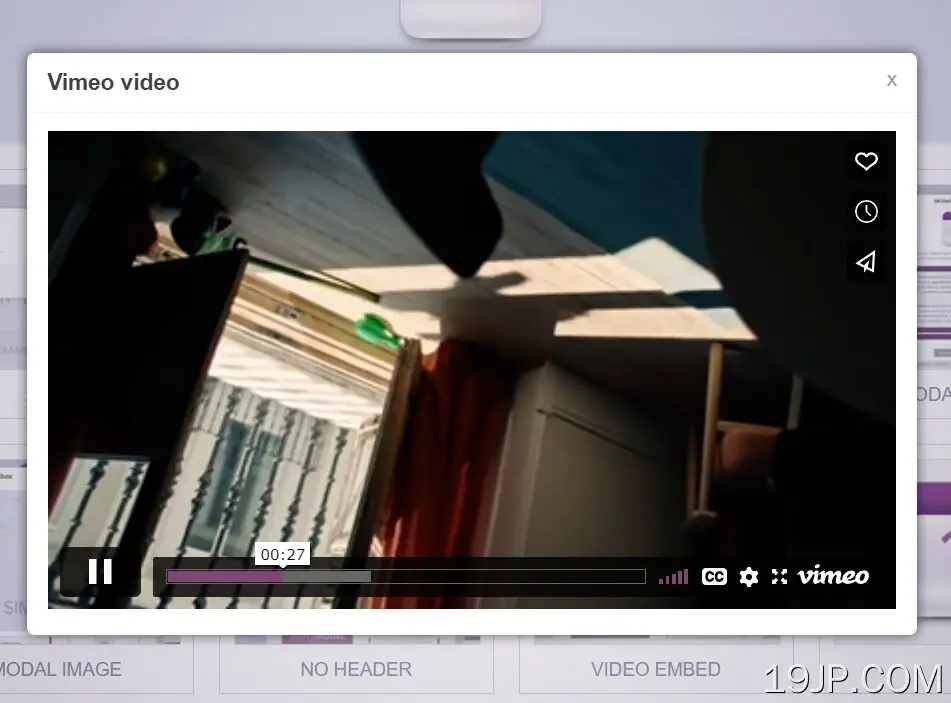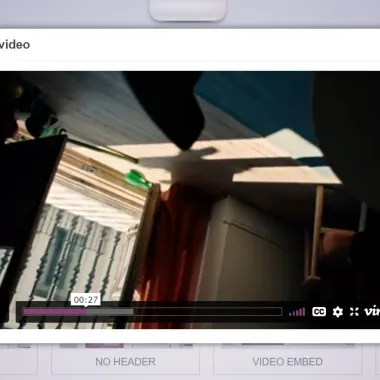
最新资源
简介
一个简单的jQuery插件,用于创建可拖动的警报和确认对话框以及图像/视频/AAJAX模式窗口。
在设计网站时,您通常希望显示不同类型的消息或向访问者询问具体信息。有了这个插件,你就可以做到这一点
您可以创建任何类型的警报或确认对话框,甚至可以向访问者提供图像、视频或外部页面作为模式窗口,而无需刷新页面。这使得添加时事通讯、注册或购买表格等内容变得容易。
如何使用它:
1.要开始,请将jQuery SimpleModal插件的文件添加到网页中。
- <link rel="stylesheet" href="/path/to/simplemodal.css" />
- <script src="/path/to/cdn/jquery.min.js"></script>
- <script src="/path/to/simple-modal.js"></script>
2.创建一个警报对话框。
- $.fn.SimpleModal({
- title: 'Alert Title...',
- contents: 'Alert Message...'
- })
- // show the modal
- .showModal();
3.创建一个确认对话框。
- $.fn.SimpleModal({
- title: 'Confirm Title...',
- contents: 'Confirm Message...',
- btnOk: 'Confirm button',
- model: 'confirm',
- callback: function(){
- alert('Action confirm!');
- },
- })
- // show the modal
- .showModal();
4.创建一个简单的模态窗口。
- $.fn.SimpleModal({
- model: 'modal',
- title: 'Modal Window Title',
- contents: '<p>Any HTML Content Here</p>'
- })
- // add buttons here
- .addButton('Confirm', 'btn primary', function() {
- alert('Action confirm modal');
- this.hideModal();
- })
- .addButton('Cancel', 'btn')
- // show the modal
- .showModal();
5.通过AJAX请求将外部页面加载到模式窗口中。
- $.fn.SimpleModal({
- model: 'modal-ajax',
- title: 'Are you sure to delete this?',
- param: {
- url: 'ajax-content.html',
- onRequestComplete: function() { },
- onRequestFailure: function() { }
- }
- })
- .addButton('Confirm', 'btn primary', function() {
- // check
- if( $('confirm-text').get('value') != "DELETE" ) {
- $('confirm-delete-error').setStyle('display', 'block');
- } else {
- // Your code ...
- this.hideModal();
- }
- })
- .addButton('Cancel', 'btn')
- // show the modal
- .showModal();
6.创建一个图像灯箱。
- $.fn.SimpleModal({
- model: 'modal-ajax',
- title: 'Modal Lightbox',
- param: {
- url: '1.jpg'
- }
- })
- // show the modal
- .showModal();
7.将视频(如Youtube和Vimeo)添加到模式窗口中。
- $.fn.SimpleModal({
- hideFooter: true,
- title: 'Vimeo video',
- model: 'modal',
- contents: '<iframe src="http://player.vimeo.com/video/747666103?title=0&byline=0&portrait=0&color=824571" width="680" height="382" frameborder="0" webkitAllowFullScreen allowFullScreen></iframe>'
- }).
- // show the modal
- .showModal();
8.自定义模态的所有默认选项。
- $.fn.SimpleModal({
- onAppend: null,
- offsetTop: null,
- overlayOpacity: .3,
- overlayColor: '#000000',
- width: 400,
- draggable: true,
- keyEsc: true,
- closeButton: true,
- hideHeader: false,
- hideFooter: false,
- animate: true,
- btnOk: 'OK',
- btnCancel: 'Cancel',
- template: '<div class=\"simple-modal-header\"> \
- <h1>{_TITLE_}</h1> \
- </div> \
- <div class=\"simple-modal-body\"> \
- <div class=\"contents\">{_CONTENTS_}</div> \
- </div> \
- <div class=\"simple-modal-footer\"></div>'
- }).