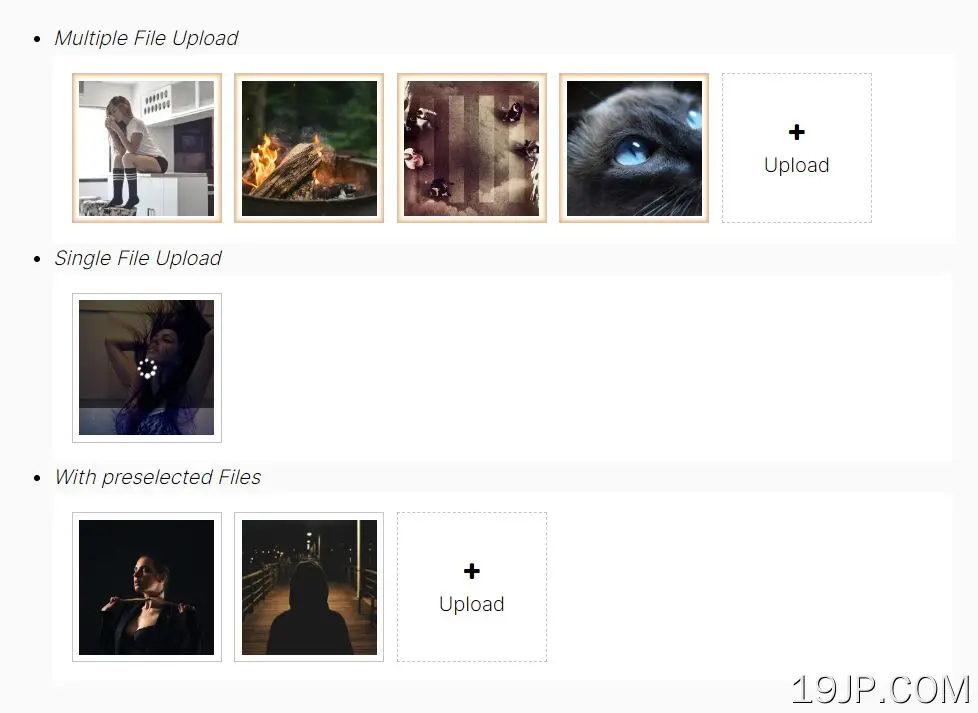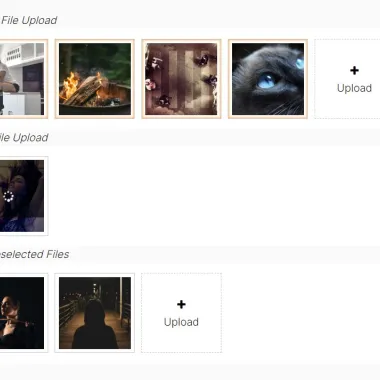
最新资源
简介
一个轻量级且支持AJAX的文件上传器插件,为通过AJAX上传单个或多个文件提供了方便的解决方案。
它允许用户从本地选择文件,在浏览器中预览文件,并在选择后自动上传这些文件。
参见:
- jQuery和Vanilla JavaScript中的10个最佳文件上传库
如何使用它:
1.在文档中加载jQuery Uploader插件的文件。
- <!-- Font Awesome Iconic Font Is Required -->
- <link rel="stylesheet" href="/path/to/cdn/font-awesome.min.css">
- <!-- jQuery Is Required -->
- <script src="/path/to/cdn/jquery.min.js"></script>
- <!-- jQuery Uploader Files -->
- <link rel="stylesheet" href="./css/jquery.uploader.css">
- <script src="./dist/jquery.uploader.min.js"></script>
2.为文件上传器创建一个输入字段。
- <input type="text" id="example" value="" />
3.初始化插件以创建一个基本的文件上传器。
- $("#example").uploader({
- // options
- })
4.启用多文件上传。
- $("#example").uploader({
- multiple: true,
- })
5.设置上传模式:“url”、“file”或“custom”。
- $("#example").uploader({
- mode: Uploader.mode.file,
- })
6.启用自动上传。默认值:true。
- $("#example").uploader({
- autoUpload: false,
- })
7.定义预先选择的文件。
- $("#example").uploader({
- defaultValue: [
- {
- name: "jquery",
- url: "/path/to/jquery.jpg"
- }, {
- name: "script",
- url: "/path/to/script.png"
- }
- ],
- })
8.配置ajax上传。
- $("#example").uploader({
- ajaxConfig: {
- url: "",
- method: "post",
- paramsBuilder: function (uploaderFile) {
- let form = new FormData();
- form.append("file", uploaderFile.file)
- return form
- },
- ajaxRequester: function (config, uploaderFile, progressCallback, successCallback, errorCallback) {
- $.ajax({
- url: config.url,
- contentType: false,
- processData: false,
- method: config.method,
- data: config.paramsBuilder(uploaderFile),
- success: function (response) {
- successCallback(response)
- },
- error: function (response) {
- console.error("Error", response)
- errorCallback("Error")
- },
- xhr: function () {
- let xhr = new XMLHttpRequest();
- xhr.upload.addEventListener('progress', function (e) {
- let progressRate = (e.loaded / e.total) * 100;
- progressCallback(progressRate)
- })
- return xhr;
- }
- })
- },
- responseConverter: function (uploaderFile, response) {
- return {
- url: response.data,
- name: null,
- }
- },
- },
- })
9.事件处理程序。
- $("#example").uploader()
- .on("uploader-init", function() {
- // do something
- },
- .on("before-upload", function(waitUploadFiles) {
- // do something
- },
- .on("uploading", function(file) {
- // do something
- },
- .on("upload-success", function(file, data) {
- // do something
- },
- .on("upload-error", function() {
- // do something
- },
- .on("file-add", function() {
- // do something
- },
- .on("file-remove", function() {
- // do something
- },
10.API方法。
- // upload files manually
- upload();
- // clear all files
- clean();
- // get all files
- uploadFiles();