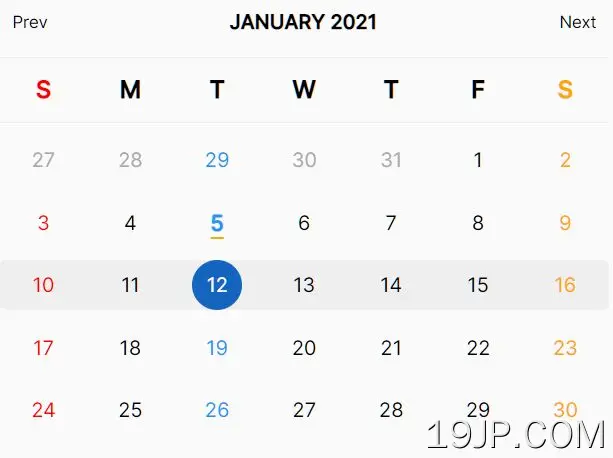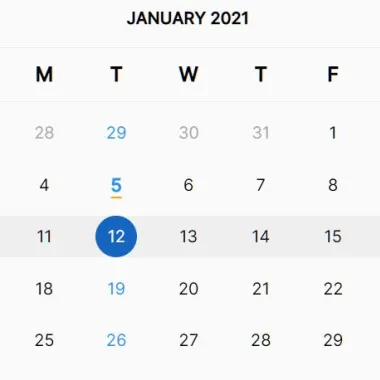
最新资源
简介
一个轻量级、快速、可定制且易于样式化的日历组件,构建在jQuery之上。
主要功能:
- 使用“下一个/上一个”按钮在月份之间切换。
- 或者通过单击年份,在选择器UI中直接在月份之间切换。
- 还允许您从下拉列表中选择年份。
- 允许您设置最小/最大日期。
- 也支持禁用日期。
- 有用的回调,可用于日期选择器、月份选择器或年份选择器。
如何使用它:
1.放置主脚本日历.min.js加载最新的jQuery库之后。
- <script src="/path/to/cdn/jquery.slim.min.js"></script>
- <script src="/path/to/calendar.min.js"></script>
2.创建一个容器来容纳日历。
- <div class="calendar-container"></div>
3.调用函数在您刚刚创建的容器中生成一个默认日历。
- $(function(){
- $('.calendar-container').calendar();
- });
4.将CSS类应用于日历或在页面上包含以下CSS文件。
- <link rel="stylesheet" href="style.css" />
- <link rel="stylesheet" href="theme.css" />
5.确定要在页面加载中突出显示的日期。
- $('.calendar-container').calendar({
- date: new Date() // today
- });
6.设置一周中日期名称的长度。默认值:1。
- $('.calendar-container').calendar({
- weekDayLength: 2
- });
7.使用禁用日期使残废作用
- $('.calendar-container').calendar({
- date: new Date(),
- disable: function (date) {
- return date < new Date();
- }
- });
8.在选择日期时触发一个功能。
- $('.calendar-container').calendar({
- onClickDate: function (date) {
- // do something
- }
- });
9.更多可自定义日历的配置。
- $('.calendar-container').calendar({
- // text for prev/next buttons
- prevButton: "Prev",
- nextButton: "Next",
- // custom separator between the month and the year in the month view.
- monthYearSeparator: " ",
- // false = 4 months in a row
- showThreeMonthsInARow: true,
- // whether to change either month or year
- enableMonthChange: true,
- // whether to disable year view
- enableYearView: true,
- // shows a Today button on the bottom of the calendar
- showTodayButton: true,
- todayButtonContent: "Today",
- // highlights all other dates with the same week-day
- highlightSelectedWeekday: true,
- // highlights the selected week that contains the selected date
- highlightSelectedWeek: true,
- // whether to enable/disable the year selector
- showYearDropdown: false,
- // min/max dates
- // Date Object or Date String
- min: null,
- max: null,
- // start on Sunday instead
- startOnMonday: false,
- // format week day
- formatWeekDay: function(weekDay) {
- // function to format the week day
- },
- // format date
- formatDate: function(day) {
- // function to format date
- },
- // map the month number to a string
- monthMap: {
- 1: "january",
- 2: "february",
- 3: "march",
- 4: "april",
- 5: "may",
- 6: "june",
- 7: "july",
- 8: "august",
- 9: "september",
- 10: "october",
- 11: "november",
- 12: "december",
- }
- // map the week number to a string
- dayMap: {
- 0: "sunday",
- 1: "monday",
- 2: "tuesday",
- 3: "wednesday",
- 4: "thursday",
- 5: "friday",
- 6: "saturday",
- }
- // map the week number to a string when monday is the start of the week
- alternateDayMap: {
- 1: "monday",
- 2: "tuesday",
- 3: "wednesday",
- 4: "thursday",
- 5: "friday",
- 6: "saturday",
- 7: "sunday",
- },
- });
10.更多回调函数。
- $('.calendar-container').calendar({
- onChangeMonth: function (date) {},
- onClickToday: function (date) {},
- onClickMonthNext: function (date) {},
- onClickMonthPrev: function (date) {},
- onClickYearNext: function (date) {},
- onClickYearPrev: function (date) {},
- onShowYearView: function (date) {},
- onSelectYear: function (date) {},
- });
11.获取所选日期。
- var calendar = $('.calendar-container').calendar();
- console.log(calendar.getSelectedDate());
更新日志:
2021-01-10
- JS更新
v1.3.0 (2021-12-18)
- 添加了formatWeekDay函数
- 添加了formatDate函数
- 已添加monthMap对象
- 已添加dayMap对象
- 添加了alternateDayMap对象
2021-08-31
- v1.2.1:Safari的错误修复。
2021-07-28
- v1.2:添加了getSelectedDate方法。修复startOnMonday为true时错误日期的错误
2021-03-31
- v1.1:添加了“startOnMonday”标志。这使您可以在星期一而不是星期天开始本月的工作。
2021-03-30
- v1.0:首次稳定发布
2021-03-26
- Safari的错误修复。