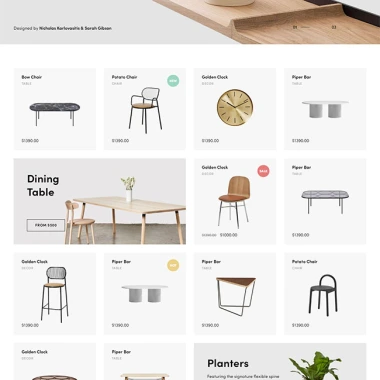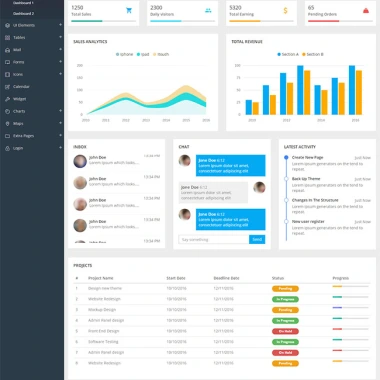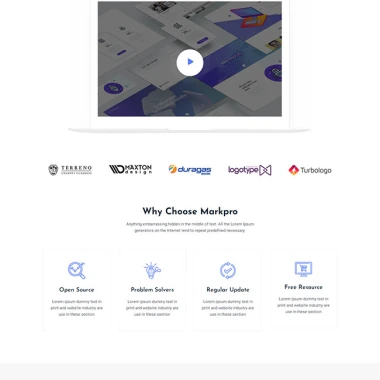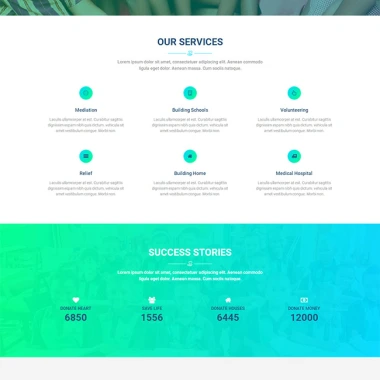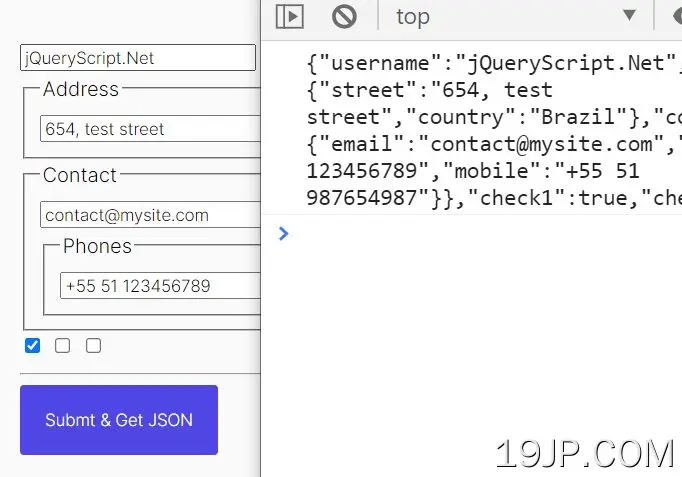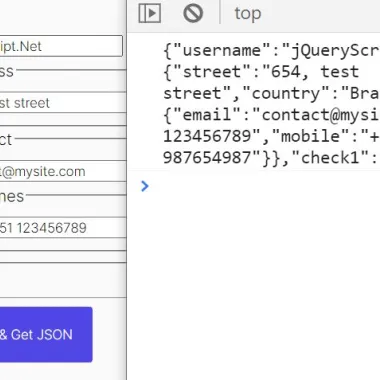
最新资源
简介
一个直观快速的表单序列化程序,它将用户键入的表单数据序列化为JavaScript对象以供进一步使用。
参见:
- 从JSON数据生成表单的10个最佳表单生成器插件
如何使用它:
1.下载包并在jQuery之后插入serializeFields插件的缩小版本。
<script src="/path/to/cdn/jquery.slim.min.js"></script> <script src="/path/to/dist/jquery-serializeFields.min.js"></script>
2.序列化HTML表单并返回一个JavaScript对象。
<form id="example">
<input type="text" name="username" value="my user name" />
<fieldset data-name="address">
<legend>Address</legend>
<input type="text" name="street" value="654, test street" />
<input type="text" name="country" value="Brazil" />
</fieldset>
<fieldset data-name="contact">
<legend>Contact</legend>
<input type="text" name="email" value="[email protected]" />
<fieldset data-name="phones">
<legend>Phones</legend>
<input type="text" name="primary" value="+55 51 123456789" />
<input type="text" name="mobile" value="+55 51 987654987" />
</fieldset>
</fieldset>
<input type="checkbox" name="check1" value="true" checked/>
<input type="checkbox" name="check2" value="true"/>
<input type="checkbox" name="check3" value="true"/>
<input type="submit" />
</form>
$("#example").submit(function(event) {
var data = $(this).serializeFields();
event.preventDefault();
});
3.使用JSON.stringify方法
JSON.stringify(data)
更新日志:
2022-01-20
- v0.1.3:修复:shelljs漏洞